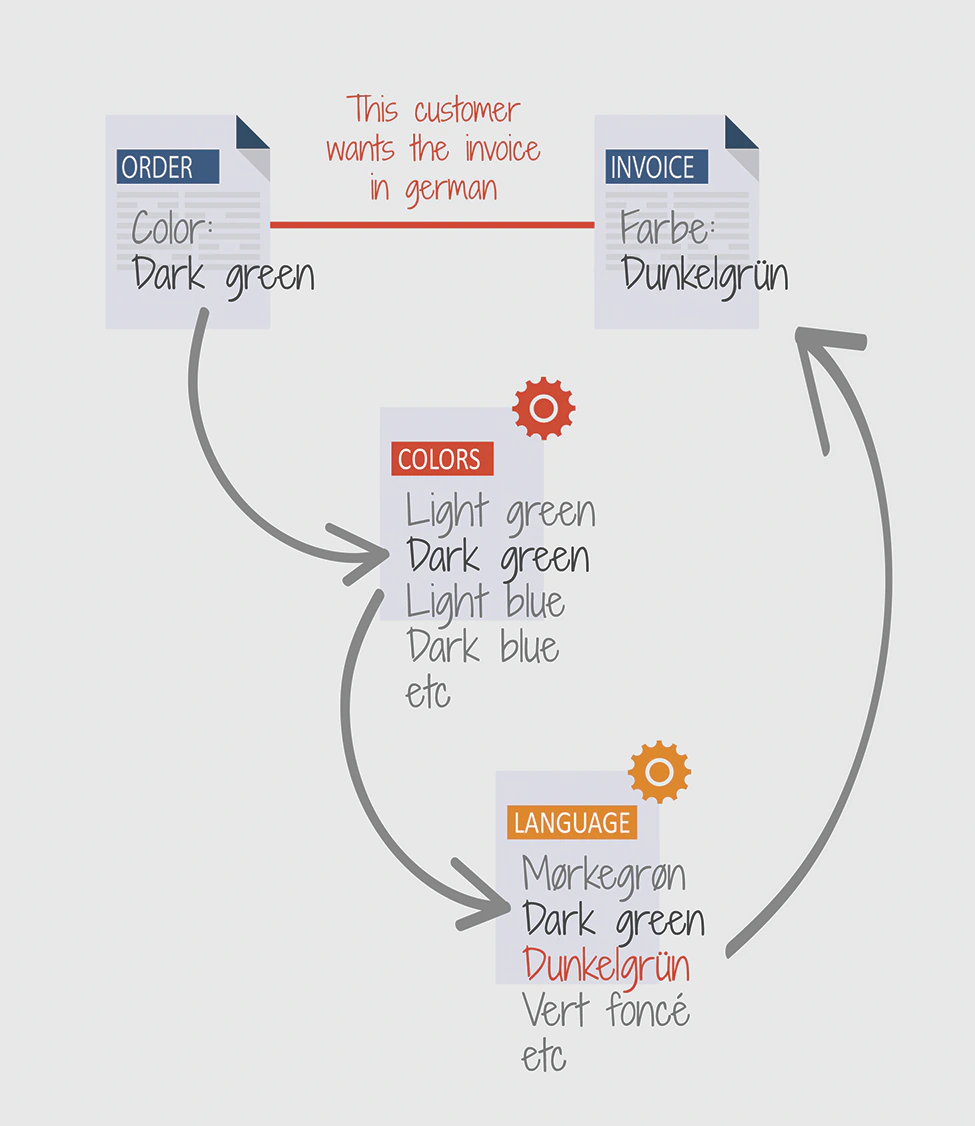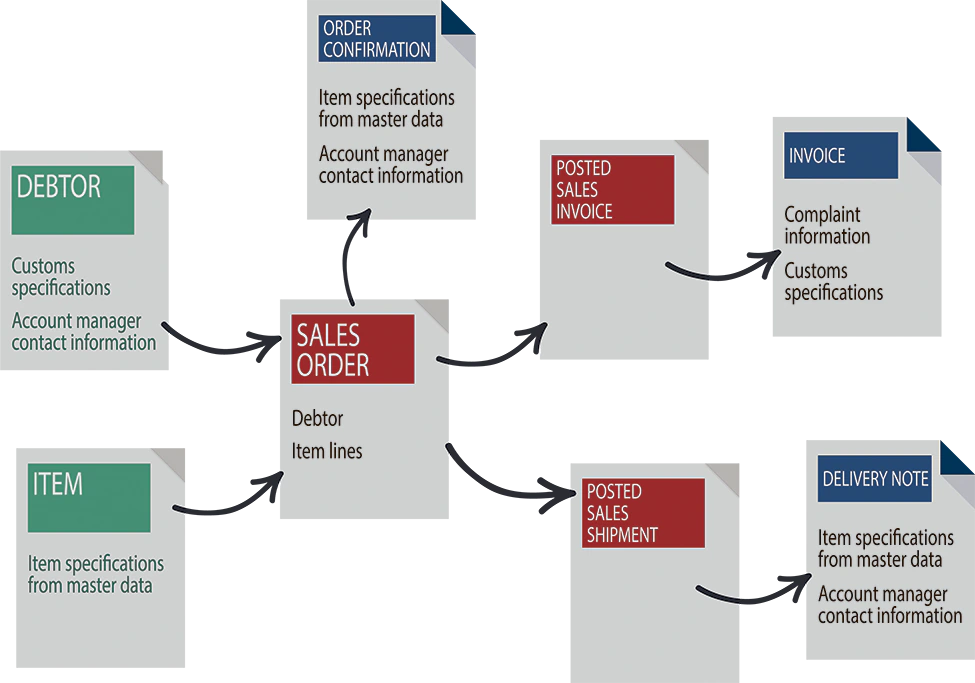using APPS
MASTER DATA MANAGEMENT

Business Central expert
This is #1 of 8 articles about how to cover your entire business with BUSINESS CENTRAL
– without customer extensions
– only using APPS
Fulfill all your MASTER DATA MANAGEMENT needs in BUSINESS CENTRAL. In this article, we explain what you should require, how you avoid customizations, and which APPS to use.
What is Master Data?
All ERP systems have tables to store data on items, customers, and vendors. The challenge is that different companies have different data requirements, often leading to the creation of lots of new fields.
Everyone needs additional fields to store master data on their items, such as color, height, electrical resistance, thickness, hardness etc. Some companies purchase stand-alone, specialized Product Information Management (PIM) systems, which then have to be integrated with the ERP system.
Master data may also be pieces of text about the item to be displayed on the website or the ecommerce webshop. Or we may want to include item master data on the invoice – or have product descriptions to go on the shelf labels in the shop.
Master data may also be files, such as user manuals, installation instructions or assembly instructions, or production information, quality control documents etc.
Master data can be a great many different things, and we want it to be available inside Business Central, but without adding custom fields to the item card.
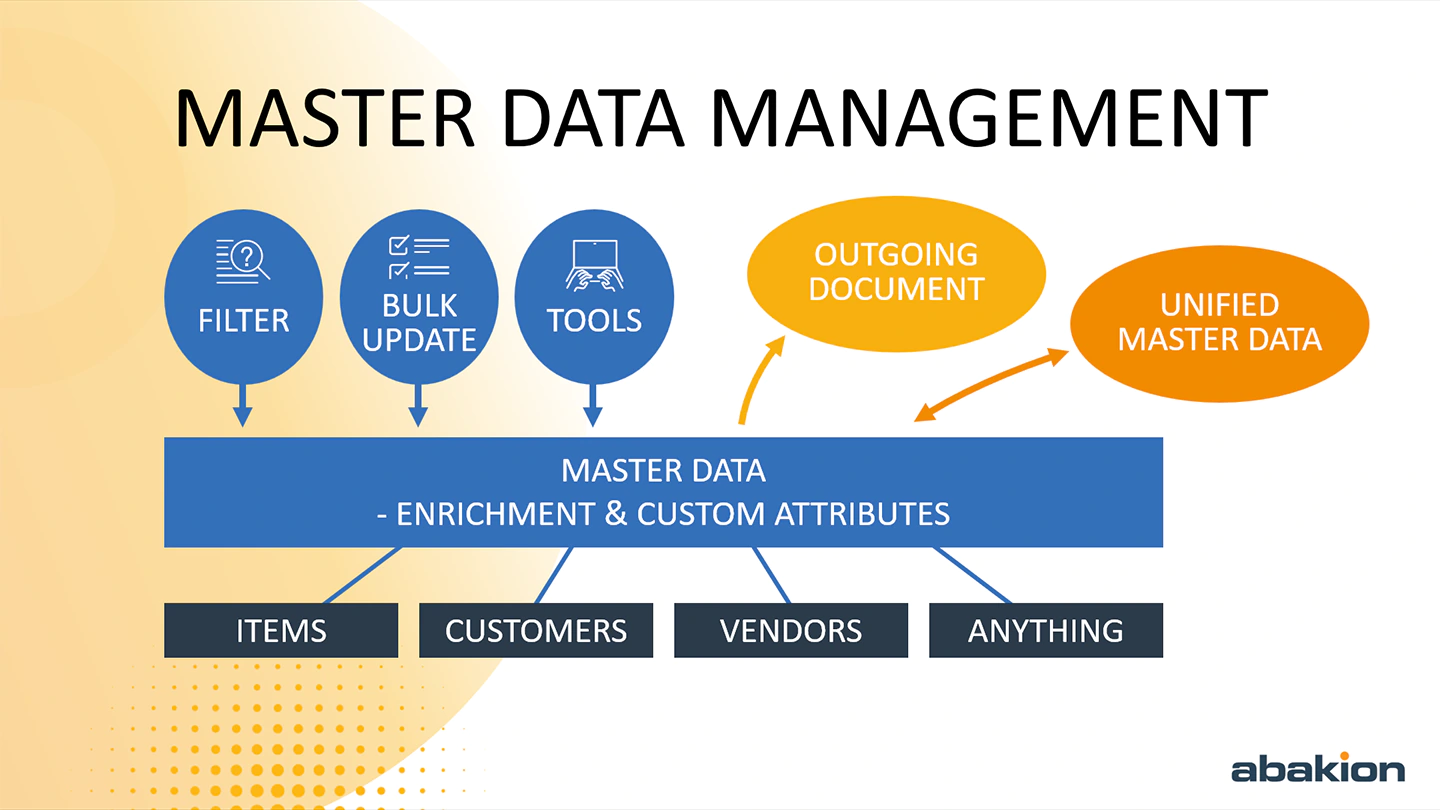
Also Customers and Vendors
The need to manage master data also applies to customers and vendors. And we also want to avoid custom fields on the customer card and the vendor card.
We may record a Market Segment Code on customers, ABC classifications, chain relationships, service requirements, ownership structures etc. We have a lot of information about customers and vendors, which is also master data.
A traditional PIM system focuses only on items. Increasingly, we find that companies also want PIM-like data on customers and vendors – but also on other entities such as service items, serial numbers, bills of material etc. We must be able to work with master data on anything.

There are several different needs within Master Data Management that we need to consider.
Enrichment with Master Data
One is to be able to enrich with new master data. We would like to have our own dimensions of data, e.g. 20 new fields on the item card, or a PIM system where we can enrich the items with images and data, or other options to add meta-data to all types of records in the system.
We are used to working with master data on items – but we must also be able to handle master data on vendors or customers – or on items with different values depending on the vendor.
Custom Attributes
We must also be able to handle custom information or configuration for a sales order, so that we can add master data to a specific sales order line.
It can be a message to the production about what should be printed on the item – or how it should be packed. It could also be information that we have agreed on special conditions for returns, and that information must be printed on the sales order and on the delivery note and invoice.
This is not what we understand by “classic” item master data, but these are attributes we must be able to register on items, orders and include on documents.
We must be able to add master data and extra information to everything in Business Central. For example, we would like to be able to register master data on serial numbers so that we can carry out quality control. We can also use master data to manage product variants. There are many use cases were we have the ability to add attributes to everything in Business Central.
» Master data structure
Master data in 3 levels
It is not enough to be able to add a field to the item card and write some text in it. We need a 3-step structure in master data to meet all needs:
- We need to be able to add a field. It could, for example, be on an item called “wheel diameter”.
- Then we can choose whether the diameter is in inches or cm, and
- then we can choose that the value is 27.5. It’s not just an ordinary drop-down. This is what is called lookup logic in Business Central, and if we don’t have it in the master data structure, we will run into limitations.
Unified Master Data
We need data to be unified, so that data has the same structure and values across companies and systems, e.g. ERP, CRM and webshop – across all companies in the corporation.
This is called Unified Master Data. If you have companies in two countries and use intercompany, it is of no use if an order fails because the customer is called something different in the two companies.
Some data will be common across companies – other data will be unique per company. We must be able to control where data is owned and where data may not be updated because it is owned elsewhere.
» Global synchronization

Master Data on Documents
Master data must be included on many outgoing documents, and therefore master data must be automatically transferred between items, customers, vendors, sales orders and purchase orders. We call this Master Data on Documents.
When we add a comment to a sales order – that comment must flow to the production order (or to the supply company via intercompany, if we are part of a multi-company corporation), and when the production department purchase components for the production, our comment must appear on the purchase requisition that is sent to the supplier. Or when we send an email with an invoice for an item, the relevant user manual or documentation for the item must be automatically attached.
» Master data on documents

Filtering
If we have 100,000 items and we have the customer on the phone who says it has to be a certain color and a certain size, then we need to be able to filter on the master data and see the 14 items that meet the criteria.
Maintenance of data
When a supplier sends a new list of master data, we want to be able to easily import it into Business Central. If we have 1000 items with a certain color code, which will change name in the near future, then we would like to be able to create a view with the 1000 items and mass update the name of the color.
Easy maintenance and mass updating is important when we have many items.
Management tools
It is very important to create a solid master data structure from the beginning. Once we start using Business Central, it is difficult to change its structure. Therefore, it is easiest to introduce a Master Data structure when choosing a new ERP system or when upgrading.
But it is important that the master data solution has tools to mass update data and clean up data. If we have a custom field on the item card that we would like to change to a master data attribute to get rid of customizations, then we must be able to perform a bulk update that moves data from a custom field to the master data structure.

MASTER DATA STRUCTURE
Some companies find master data much more of a challenge than others. When we have a registration requirement, it seems easy to just create a new field for the purpose – and problem solved.
But generally, we do not want to clutter Business Central with new fields. Doing so creates maintenance challenges, and unfortunately companies often do not realize it until later in the process. Let us look at them briefly:
- Eventually, there are so many fields that people lose track, and different departments each record the same information in their own fields.
- Everything must be updated in ERP, in the online shop (CMS) and in CRM (or the order system) as well.
- ERP upgrades become complicated because of the many customizations that must be migrated.
We want to create and manage Master Data without the need for customizations in Business Central.
In the traditional way, we might end up with hundreds of fields on the item card, serving many different purposes, and many of them probably relate to particular item categories.
Master Data structure
What do we gain by having a master data structure?
Coherent data: We can deal with situations where, for example, the color of an item is recorded in many fields on the item card. The production color code is RAL6005, while another field says that a vendor calls the color British Racing Green. In a third field, though, Marketing have written ‘dark green’ for the online shop, and a fourth field just says ‘green’, because the color green must be searchable.
Structured data: Another typical problem is that data is unstructured. The purchaser enters the color on the item, and one says ‘racing green’ while another says ‘British green’. As far as searching is concerned, it’s a nightmare.
If we use structured data, the purchaser will select the color from a predefined list, and all occurrences will have the same value. Master data must be carefully designed and structured so that it can be used throughout the organization.
Bulk updating: If we decide to change the name of the color, we only change it in one place, and it then propagates throughout.
Without a bulk update feature, updating of many entries is usually performed by hiring a consultant who can set up a batch job to edit the data.
Views, Filters and Sorts
We also need good tools for data viewing and manipulation.
For example, the marketing officer would like to filter the item table and look at some particular items for the online shop, choosing which columns are to be included in the view and how the data is to be sorted. He also wants to amend and update data directly in the view so that he can stay on top of the data.
And units must be in separate fields. If it is a decimal field, we must not be able to enter text. Often, units are included in the field contents: it might say ‘2.8 m’ on one item and ‘280 cm’ on another, and a search for items more than 2 metres in length will give no results, because the data is being interpreted as text, not as figures. We need values and units in separate fields.
If we want to filter and sort, or use master data intelligently in planning, we must have data stored in a structured form.
Language management
Master Data Management must include language management if we operate in multiple languages. If we choose the color ‘Red’ on an item, the system must have another table enabling it to control how the value ‘Red’ appears in other languages.
The correct language version of the master data must be intelligently synchronized to the online shop and intelligently merged into documents.
We must be able to see all documents in the language of our choice. Then, our English-speaking warehouse staff can see the Chinese shipping note in English, and a Spanish-speaking colleague in the warehouse can see all documents in Spanish.


MASTER DATA ON DOCUMENTS
Business Central must be able to produce a lot of documents such as quotes, order confirmations, shipping notes, invoices, credit memos, bank statements, reminders and so on.
Since version 2013 of Dynamics NAV, documents have been a constant challenge, because it is now a major undertaking to change the design of documents and reports.
We want a tool to control both the content and the layout of our documents, without the need to send for a developer every time we want to tweak a document.

Management of documents must have the following five capabilities:
1. Templates
We need templates for documents in Business Central. When we create a sales order, we want to be able to
choose which order confirmation template is appropriate in this case.
Template selection must also depend on the customer record and be controlled automatically, so that different customers can have different report designs.
2. Conditional text
It should also be possible for the detailed text content of a quote, order confirmation, invoice etc. to vary according to the items included in the order or the customer it is being sold to.
This way, we can add a ‘Please note…’ comment if a particular item is included and we need to draw the customer’s attention to something important.
3. Master data
We must be able to store customer or item data that will be carried round the system from a sales quote to a sales order, from there to a production order, to the posted sales documents and so on.
For example, for a particular item we may want the shipping note to say that the customer must check the item upon arrival.
Another example might be that the salesperson’s contact details have to be shown on the invoice, and these details come from the customer card and need to flow through the quote and sales order so as to show up on the invoice. The same might apply to customs regulations, complaint terms and conditions etc.
4. Languages
Language management is an important issue for companies with international customers. It must not be done by hand – that is a waste of time.
It must be possible to store data in different languages. We may have customs regulations that have to be shown on invoices in different languages – and each customs regulation code should contain the text in different languages so that we can put the same code against all customers without worrying which language they need the invoice in – that will be controlled by the customer’s language code.
5. Email
Last but not least, we must of course be able to create a document to be attached to an email and have the email text generated automatically. We must be able to email order confirmations, invoices etc. to customers.
We must be able to indicate on the customer record which language the customer prefers, and that the shipping note is to be emailed to one address, the invoice to another and so on.


GLOBAL SYNCHRONIZATION
We may have five different companies (legal entities) that will in practice have the same customers, items, master data etc. When we create a new item at the headquarters, we want it to be replicated to the other companies so that we do not need to set it up multiple times.
Read all about this structure in the article about Global Business.