using APPS
PURCHASE &
VENDORS

Business Central expert
This is #3 of 8 articles about how to cover your entire business with BUSINESS CENTRAL
– without customer extensions
– only using APPS
Fulfill all your needs for managing PURCHASE and VENDORS in BUSINESS CENTRAL.
In this article, we explain what you should require, how you avoid customizations, and which APPS to use.
Purchasing is about having a dialogue with the suppliers about buying goods at the best possible price, in the right quantity and at the right time – and subsequently managing the agreements and handling any changes.
It is usually quantities and delivery times that take most of the purchaser’s time. Once we have established a collaboration with a supplier, the price has been negotiated and we know the quality of the product. Then the quantity and delivery time must be agreed from time to time.
Roles
There is a difference between buying and selling in terms of roles that is interesting to note.
In sales, we have two types of roles:
1) Those who handle relationships and work in CRM – and
2) The order takers who handle quantities and prices and enter sales orders in ERP.
In the purchasing department, we have people who focus on quantities and prices. They are not focused on sales in the same way as salespeople are, and they do not have to conduct a sales dialogue with the suppliers.
Their job is to manage purchases in the ERP system, and therefore the ERP must also support that the purchasers manage the entire dialogue with the suppliers in the ERP. This is one point where Business Central cannot do enough out-of-the-box.
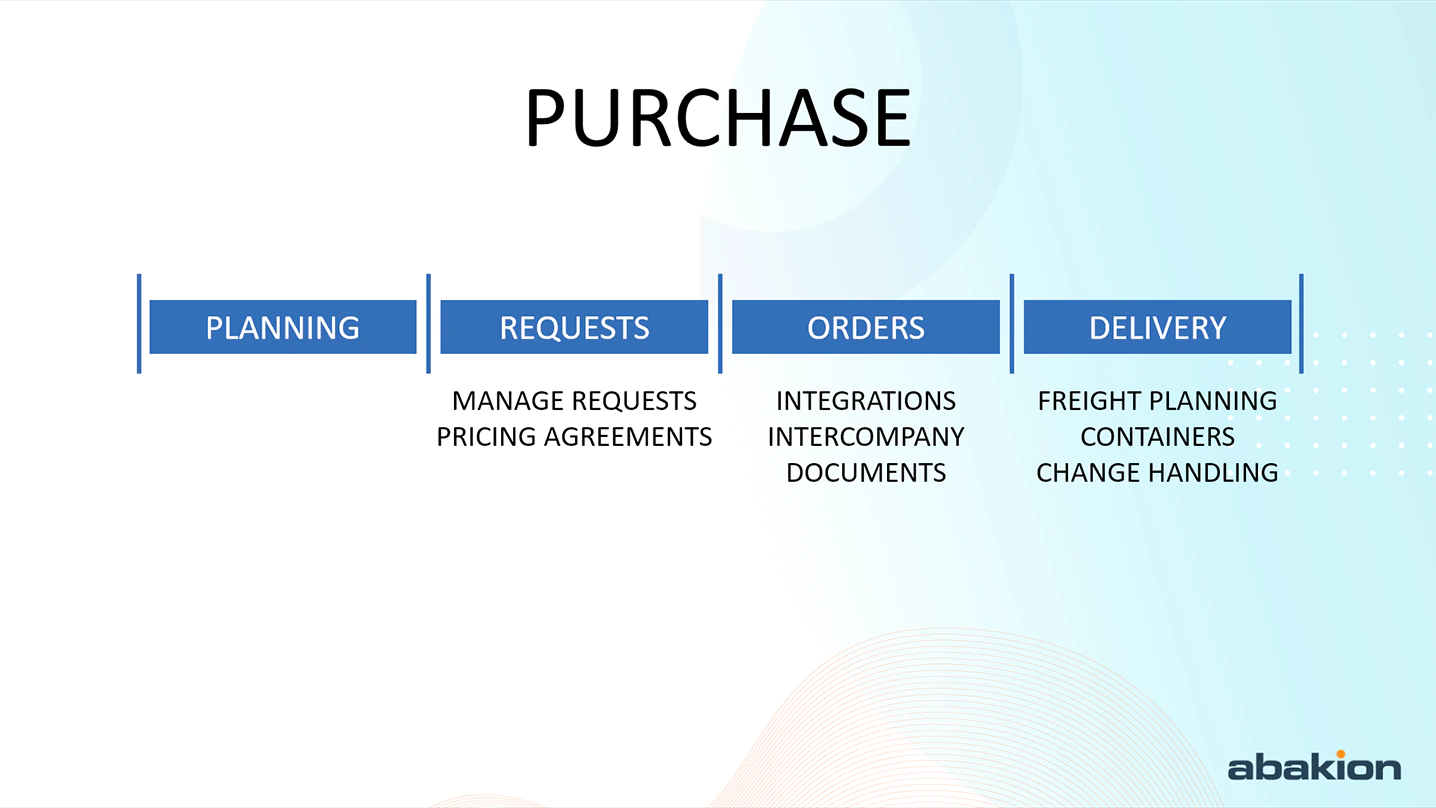
1. Planning
Purchasing is very much about planning, and the role of purchaser often also includes planning. We must control how many we should purchase and when, so that the inventory binding does not become too large, while we can deliver everything that the customers have ordered.
Planning & Availability has its own chapter, so this article is only about managing purchases.
Purchase agreements and following-up on placed orders are important topics in purchasing. We must choose the vendor who can deliver the right product in the right quantity at the right time.
2. Purchase requests
We must be able to ask one or more suppliers if they can deliver an item in a certain quantity and within a deadline, and what it will cost. We must be able to manage the dialogue in ERP and choose the right supplier for the order.
We must keep an overview of all outstandings, so that we have an overview of all purchase orders and at the same time have control over the purchase requests where we lack answers from the suppliers.

Pricing agreements with suppliers is important to manage well in all areas of the business, and Business Central can manage this very well.
3. Purchase Orders
Integrations
Integrations are often an important topic when we want to automate collaboration with suppliers. It can be about EDI or purchasing portals. The important thing is to avoid having to enter everything manually.

Once the order has been placed, we must make sure that the vendor fulfills their part of the agreement, and meanwhile we must deal with changes when a vendor can’t deliver as agreed.
In ERP, the important topics are purchase requisitions, dialogue about orders and change management.
Intercompany
When we have an international organization with production companies, warehouse companies and sales companies in different countries, then we may need to make purchases from internal companies as well as from external suppliers.
In that case, intercompany transactions must be automated so that we can easily register purchases and sales between many companies – and so that we can, for example, look up how many are in stock in another company in the group.

Documents
There are often requirements for how purchasing documents should look. We may have suppliers who require a specific document layout or specific information on the purchase order.
Maybe the salespeople record information on the sales order that needs to be included on the purchase order because the external supplier needs the information. It could be, for example, a customization of the product, or a logo that must be printed on the product.

4. Delivery
Freight planning
We must keep track of when we will receive the shipment from the supplier, and in Business Central we can enter the delivery date and some information about the delivery method, but some management tools are missing.
A purchaser would like to control what the delivery time is for different delivery methods such as air, container, truck, etc. – for each individual supplier. Then we can plan the delivery much better.
We must also be able to control whether the agreed delivery date is the date when the supplier ships the package or when we receive it.
Containers
When we order goods to be shipped in containers, we must pack the container wisely. It should preferably be completely filled, but we must also make sure that the delivery time is not too long.
We must be able to manage this so that it keeps the purchase order up-to-date, and if the container is delayed, we must be able to handle the changes for all the purchase orders in an easy way.

Change handling
When we want to make a purchase from a supplier far away, we prefer to have it shipped because it is the cheapest.
But in the planning, we can see that the item may not arrive in time, because there is great uncertainty in getting goods shipped. Maybe we should consider having the item delivered by airplane. It’s more expensive, but it’s faster. The purchaser must be able to manage these kinds of considerations on the purchase order.
If we order goods that will be shipped in a container, then we might have 5 purchase orders in the container, which will supply 100 sales orders. If that container is delayed, we must be able to change the delivery date on the container, easily change dates on purchase orders and sales orders – and oversee the conflicts on sales orders that this creates, so that we can handle the conflicts proactively.




