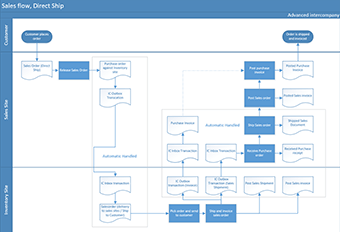Easy, automated and feature-rich Intercompany
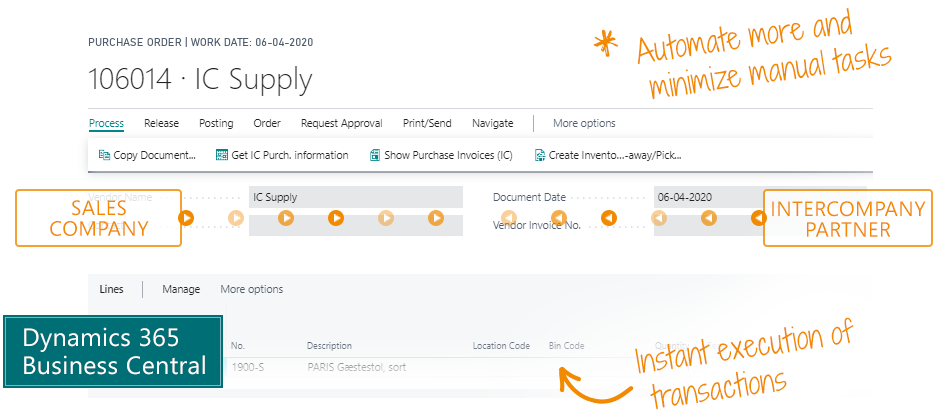
The Intercompany app extends the intercompany capabilities of Microsoft Dynamics 365 Business Central to provide you with 3 main benefits:
- Spend less time
- Automate more
- Manage in more details
 The Intercompany app utilizes webservices to execute transactions instantly. And it has rich features like inventory look-up across companies, automated drop-shipment, automated management of order changes across companies etc.
The Intercompany app utilizes webservices to execute transactions instantly. And it has rich features like inventory look-up across companies, automated drop-shipment, automated management of order changes across companies etc.Compare the app to standard Business Central functionality
Get an overview of the features in the Intercompany app, and compare it to what you get in the standard Microsoft Dynamics 365 Business Central solution.


Abakion is your one-stop shop for Apps
Book a Q&A-session about the app
If you have questions about the app – after watching the video with the demonstration – you can sign up for a free Q&A-session with one of our experts. You can ask any question you may have.
STEP 1: Watch the demos
First, please watch the videos with the demonstration of the app:
STEP 2: Book a meeting
Pick a date in the list – and book it in your calendar.
| Dato | Kursus | Book now |
|---|---|---|
| 20AUG | Personal Q&A-session. In English. You will receive presentation videos to prepare for this Q&A-session. | Book now |
| 20AUG | Personal Q&A-session. In English. You will receive presentation videos to prepare for this Q&A-session. | Book now |
The features of Intercompany
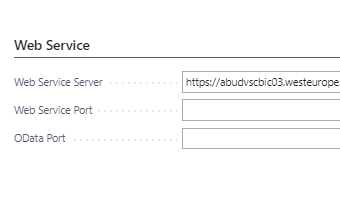
Instant execution of transactions
Allow us to begin with a technical feature. The Intercompany app can utilize webservices to execute transactions.
It may seem like a technical detail, but in your daily work, this means that transactions in and out of Business Central are executed instantly. No more overnight batch processes.
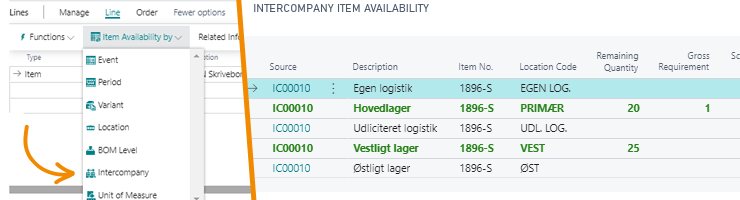
Inventory look-up across companies
From a Sales Order or a Purchase Order in your sales company, you may select a specific item and look-up the current inventory status at your intercompany partners. You can select the location code for the order line, and when the order is created at your intercompany partner, it will inherit the location from the order line.
You have complete insight and control when creating orders in your sales company – and your selections will flow to the order at your intercompany partner.
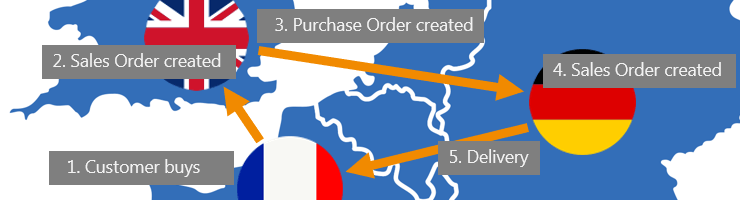
Automated Drop Shipment
When you create a Sales Order in your sales company and you release it – then a Purchase Order is automatically created – and through the Intercompany outbox it is instantly sent to your intercompany partner company, where a Sales Order is created.
The purchase-sales process across companies is automated as much as possible. Less manual handling for you.
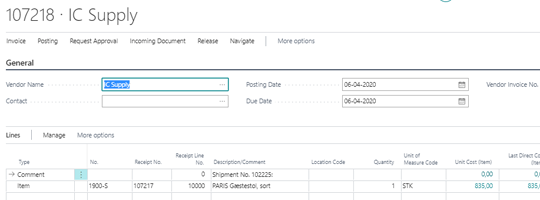
Automated order changes across companies
When you change a Sales Order Line in the sales company – after the purchase has been sent to your intercompany partner – then the change will automatically be forwarded to you intercompany partner.
Updates are automatically processed in both directions. If your intercompany partner changes the confirmed delivery date on their own Sales Order, the change will be replicated (sent) to the Sales Order in the sales company, when released.
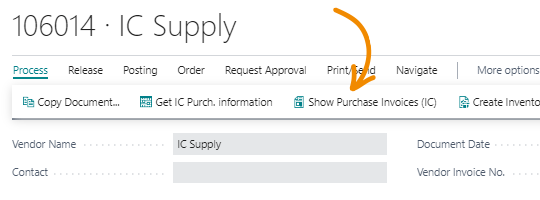
Posting across companies
When a Shipment is posted on a Sales Order at your intercompany partner, the transaction is automatically returned to the sales company through the outbox and inbox in each company – and in the sales company a Receipt is posted on the Purchase Order, and a Shipment is posted on the Sales Order.
When a Sales Invoice is posted at your intercompany partner regarding the purchase from your sales company, a corresponding Purchase Invoice is automatically created in the inbox of your sales company, and you can post it if you want to.
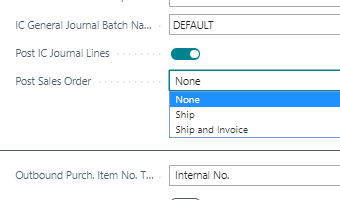
Automated posting of Sales Orders
You can configure the intercompany partner to automatically post the Sales Order when it is created from the Sales Company. You can select if the Sales Order should only post shipments, or also invoices.
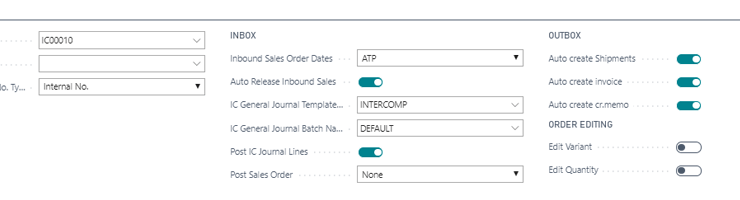
Automated posting of the Intercompany journal
You may also configure the intercompany partner to automatically post journal records received from the Purchase Invoice in the sales company.
Item tracking on Intercompany orders
Enhance your sales process with our intercompany app, which features robust serial and lot number tracking. Seamlessly fulfill sales orders with tracked items, ensuring that all relevant serial and lot number information is efficiently transferred from the supply company to the sales company.
Getting started with the app
Download and install now
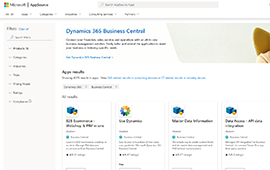
Read the step-by-step guide
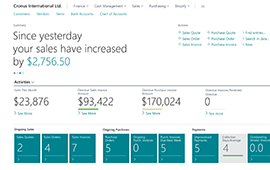
Watch user guide videos
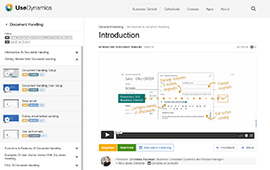
Intercompany pricing
Single app
Single user is DKK 120,00.
The more users you subscribe to, the cheaper each becomes. Watch video about the price model »
As part of the App Bundle
Talk to a real human
Have a chat with our app managers Bo H. Hansen and Thomas Halse about pricing and subscriptions:
 appsales@abakion.com
appsales@abakion.com
We will reply in English.
Support
If you have specific questions about functionality or how to get started, you may contact our support team at frontdesk@abakion.com or call us at +45 70 23 23 17. We will help you find the right video guides, if available.
We strive to provide you a qualified response as quickly as possible, at least within 24 hours but often much quicker.
At all times we will keep you informed about who is working on your support inquiry and how soon you can expect a response.