Manage partial tax and multiple rates per account with the VAT Rate per Dimension app
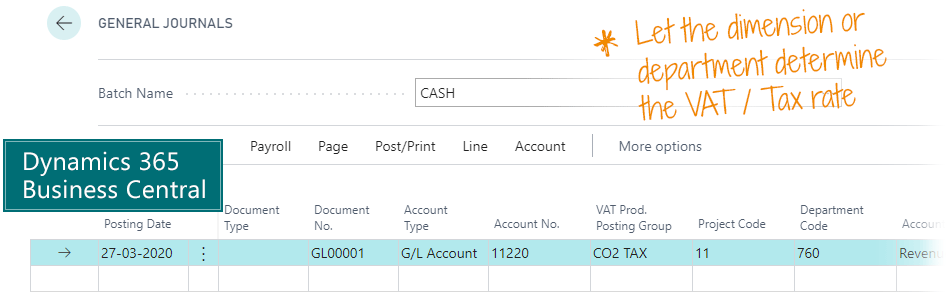
Have you ever needed more than one VAT/Tax Posting Group per Account in Dynamics 365 Business Central?
Your issue: Out-of-the-box, your Business Central only supports a single VAT/Tax calculation for each Chart of Accounts. This becomes an issue, if your organization has departments where the Tax is either partial Tax or no Tax at all.
Some companies have to duplicate accounts to create the option to select different VAT/Tax Posting Groups – but that’s a really bad workaround.
The solution: The VAT Rate per Dimension app allows you to select your own VAT/Tax Posting Group for posting entries to an account.
You may configure a VAT/Tax code to be used for a specific department or a specific dimension. When you post entries from a General Journal, Purchase Lines or Sales Lines, you may select a Dimension which triggers this app to set the correct VAT/Tax Posting Group, you selected in the configuration.
This allows you to work with individual VAT/Tax rates per dimension on the same account.

Abakion is your one-stop shop for Apps
The features of VAT Rate per Dimension
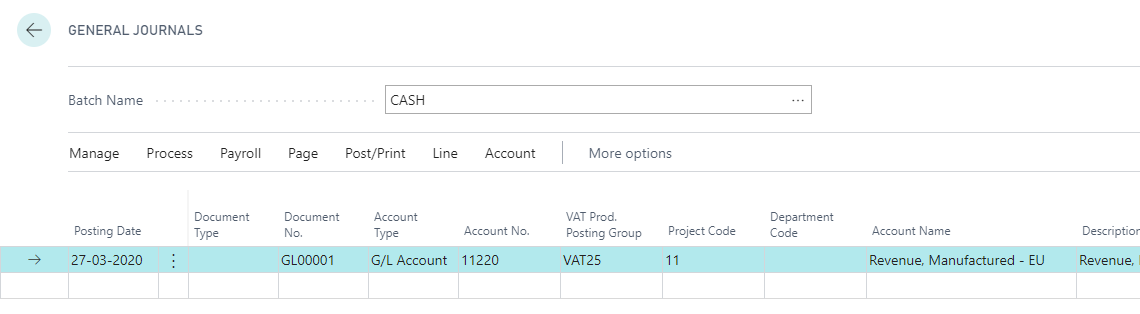
When posting entries from a General Journal, Purchase Lines or Sales Lines, the VAT/Tax Posting Group is determined by your configuration of the VAT/Tax Posting Group per Dimension per Account.
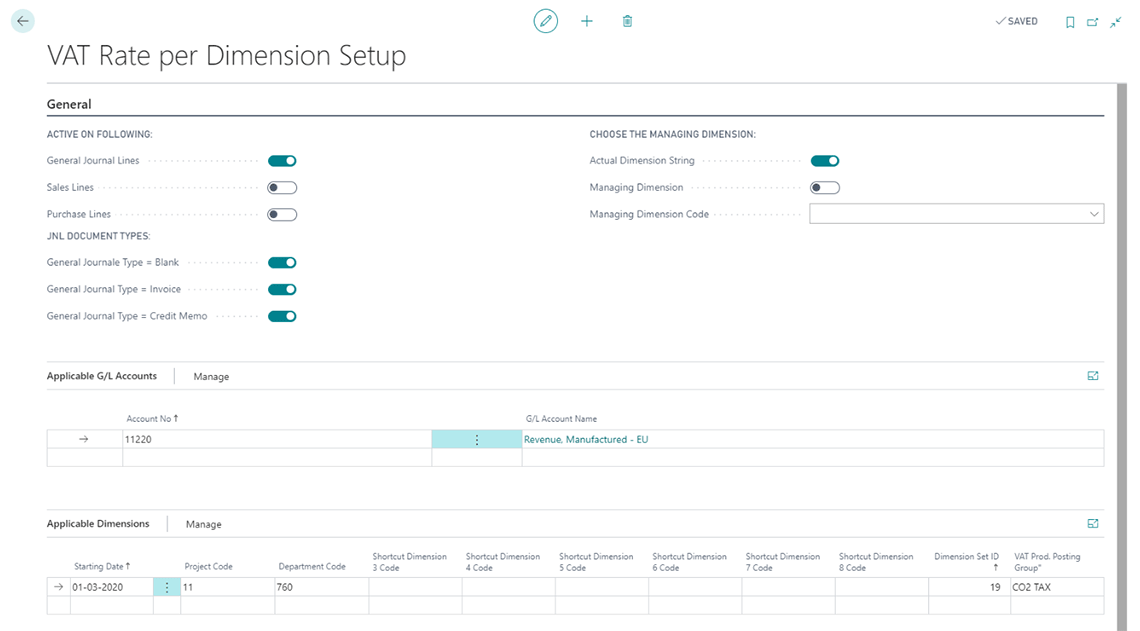
In the configuration of the app, you may select individual VAT/Tax Posting Groups for a Dimension or Department on an Account.
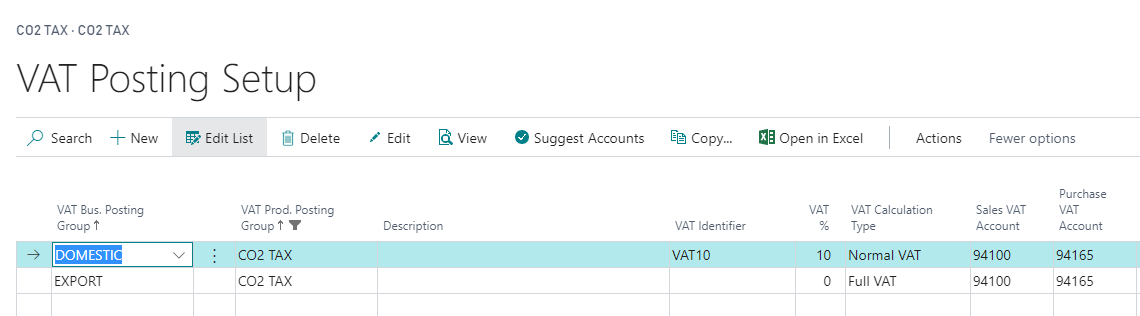
Please note, it is important to set the VAT Calculation Type to “Normal VAT”. This configuration allows this app to control the VAT Posting Group on Sales Order Lines and Purchase Order Lines. Without this configuration, this app will not work.
Getting started with the app
Download and install now
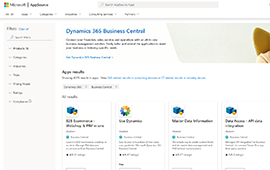
Read the step-by-step guide
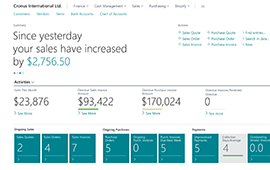
Watch user guide videos
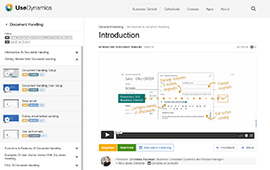
VAT Rate per Dimension pricing
Single app
Single user is DKK 120,00.
The more users you subscribe to, the cheaper each becomes. Watch video about the price model »
As part of the App Bundle
Talk to a real human
Have a chat with our app managers Bo H. Hansen and Thomas Halse about pricing and subscriptions:
appsales@abakion.com
We will reply in English.
Support
If you have specific questions about functionality or how to get started, you may contact our support team at frontdesk@abakion.com or call us at +45 70 23 23 17. We will help you find the right video guides, if available.
We strive to provide you a qualified response as quickly as possible, at least within 24 hours but often much quicker.
At all times we will keep you informed about who is working on your support inquiry and how soon you can expect a response.


