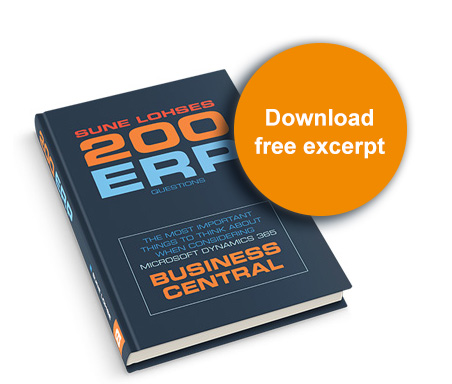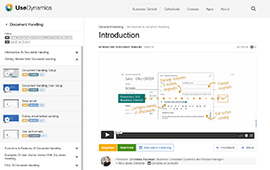Dynamics 365 Business Central
Combine finance, supply chain, warehousing and service in one business solution
Microsoft Dynamics 365 Business Central is a complete ERP business solution that covers all aspects of your business. And it is part of the Dynamics 365 family, so you can easily combine it with other solutions such as CRM and Business Intelligence.
Meet your new ERP-system
Microsoft Dynamics 365 Business Central is the new edition of Dynamics NAV.
It is a complete cloud-based ERP solution that provides you great possibilities – and easy start-up.

Get an overview of all your business processes in one system. Business Central offers everything that small and medium-sized businesses need.
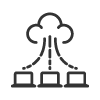
Integrate with other systems, eg from the entire Dynamics 365 and Power Platform family – and expand easily with thousands of Apps

Get rid of worries about maintenance and expensive updates. Business Central is a Cloud solution that is continuously updated automatically.
Get full functionality throughout your entire supply chain
A modern company has many processes that must be handled in everyday life. With Business Central you can gather them all in one system, giving you a lot of benefits.
Today, ERP is not just about supporting processes effectively. It is also a matter of ensuring that your business is always ready for changes in the market.
Service
Service orders, service agreements, consumption …
Dynamics 365 Business Central pricing
Microsoft Dynamics 365 Business Central is sold through selected Microsoft-partners, like Abakion. You can sign-up for a subscription right here – and get started today.
What does Microsoft Dynamics 365 Business Central cost?
There is no sign-up fee for Business Central. You enter a subscription for named users, which is monthly renewed. Business Central comes in two editions: Essentials and Premium, which grants access to different levels of functionality. This may be supplemented with Team Members, which have limited access to functionality.
The price structure has become a subscription
Previously, you had to buy a license from Microsoft, ie. large payout and an ongoing subscription to access new versions. But because solutions were always tailor-made, upgrade projects usually became an expensive affair.
Microsoft has radically changed this.
Today there is no license purchase. You pay per user per month, and you can flexibly scale up and down as needed.
With a complete package solution from a Microsoft partner, you can get a subscription to the ERP solution, which includes additional solutions / apps from many different partners.
It also includes upgrading the solution to a new version every month – at no extra cost or any migration project. This approach removes a major challenge for many ERP customers who have solutions with many customizations.
It is a modern pricing structure, known from many other software areas, which has now also found its way into the ERP industry.
Pricing
With Dynamics 365 Business Central, Microsoft wants to reach a wider market, and therefore the solution is quite cheaply priced.
There are 2 models to choose from: ‘Premium’ and ‘Essential’.
‘Essential’ is actually not basic, even though the name sounds like it. Microsoft has chosen to put a lot of functionality in the basic package. Only the advanced functional areas of production management and service management require the extended version.
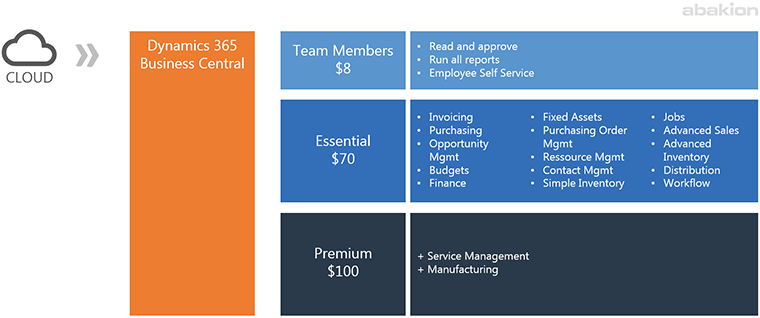
Subscription
Microsoft Dynamics 365 Business Central is offered exclusively as one subscription per user per month. You can not buy a traditional license because the solution is purely cloud.
Microsoft has not changed their channel strategy either. Dynamics 365 Business Central must (just like NAV) be purchased through partners on Microsoft’s “Cloud Solution Program”. This is because the ERP solutions have a certain complexity, and a lot of advice often has to be provided in connection with it. startup on an ERP solution.
That said, Dynamics 365 Business Central reaches further down in the market than Dynamics NAV has typically done. Dynamics 365 Business Central is relevant to many smaller companies.
You can use our Unbox methodology to get started with Business Central in only weeks.
Business Central is Cloud
= Software-as-a-Service
Today, Microsoft Dynamics 365 Business Central is primarily a cloud solution, ie. you use it in the cloud via a browser. There is no traditional client to install on your computer.
A lot has happened in the ERP world recently. If you are going to look at new ERP now, then you will experience something completely new.
The strategy for Microsoft Dynamics 365 Business Central
Microsoft has a clear strategy for how to use ERP. The development is moving towards standard solutions, cloud and subscriptions.
- You can use standard solutions
- You no longer need to update manually
- You can combine applications from the entire suite
- You can use everything in the cloud as Software-as-a-Service
- You can address special needs by adding Apps
- You do not have to buy software – you can subscribe
Microsoft would like to invite you to the cloud with Business Central.
Microsoft would like to invite you into the cloud with Business Central. The purpose is to standardize the solution, and it also means that you can solve your special needs by adding Apps or using some of the other solutions in the Dynamics 365 family and Power Platform – instead of traditional special development.
Microsoft’s community of partners has a special role to play in developing solutions for special needs or industry solutions, and it also means that companies need to procure ERP in a completely different way than before.
Business Central as a Cloud-solution
And then we come to the big choice: Should it be Cloud? There is no doubt that Microsoft’s strategy for Business Central (and in general) is to get all customers in the cloud. That’s actually the strategy for all ERP producers, so it’s the way the arrow points. But you still have the choice between Cloud and On-premise.
There are several choices you have to make – and although all variants are called Business Central, it is a choice that is crucial to what you can do with the solution.
You have to choose between the Essential and Premium editions of Business Central. It determines how much functionality you have access to. The Service module and the Production module are only included in Premium.
You have to choose between the Essential and Premium editions of Business Central. It determines how much functionality you have access to. The Service module and the Production module are only included in Premium.
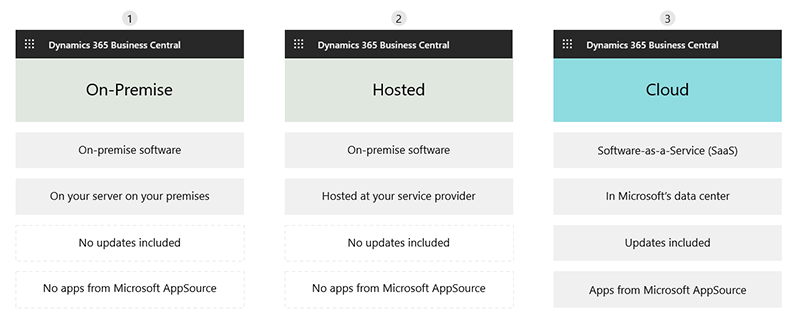
You can choose between an On-premise or a Cloud version of Business Central. You can choose to have the on-premise version hosted by a hosting provider or on Microsoft Azure, in which case you can call it “cloud”. But when Microsoft talks about Cloud, they mean the Software-as-a-Service edition, which is run in Microsoft’s own Business Central data center.
The SaaS version is future-proof. It is on SaaS that you get automatic updates every month. It is on SaaS that you can install apps from Microsoft AppSource. All this is not possible in the other options.
Make sure you get good advice from your supplier. Show your supplier this drawing and make sure they do not just recommend one of the options because they do not know the others. At Abakion, we have many customers on all 3 models, and we unfortunately experience that other suppliers do not recommend SaaS, because they do not have experience with it themselves.
Choose Abakion when you choose Business Central
We are experts in IT business systems, and we take pride in being first with the new technology from Microsoft. But that’s actually only half the story.
It is important that you know that we have a different approach to collaboration than traditional IT providers. It should be easy to be a customer at Abakion, and it should provide the value you have planned.
At Abakion you can choose between all versions of the solution:
- Business Central in Microsoft’s data center, i.e. as Software-as-a-Service (SaaS).
- Business Central hosted, for example, Microsoft Azure, i.e. on-premise in an optional data center. This release was formerly called Microsoft Dynamics NAV.
We have experience with both solutions, and we would very much like to advise you on how to choose the right version.
Want to see Business Central?
Add Apps to Dynamics 365
Business Central
Dynamics 365 Business Central allows companies to add new apps from Microsoft AppSource, built for the purpose, to manage specific business processes such as finance, operations, marketing, sales, customer service, etc.
All apps for Dynamics 365 are designed to be put into operation individually – in a much easier way than what you are usually used to when you buy an add-on from a Microsoft partner.
You always have to pay only for what you need. You can start with a simple and inexpensive solution, and add apps to your solution along the way as your business grows.
Apps mean you can shop at any vendor worldwide. You have many new opportunities now. When you want to test an app, you can just add it to your solution in the test environment and test it. It would be completely unheard of before, but it is actually possible now. They are built to work smoothly together, just like you are used to from apps on your mobile phone.
There are apps both for large vertical solutions and for horizontal general solutions, but also for tiny extra features that might just add a single spread or a button or field.
If you do not want to continue using an app, then you can just delete it again and then no damage has occurred. It cleans up nicely after itself again. Even though there were new tables and features in the app. This is because the app is an extension and is isolated from the core of the code.
Our popular extensions are available as Apps
At Abakion, we have developed our popular add-on solutions to work as apps for Microsoft 365 Business Central. You can purchase them directly from us, and you can implement and use them, even if you use another Microsoft partner as a supplier.
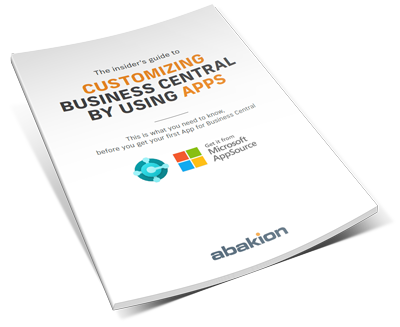
THE INSIDER’S GUIDE TO
Customizing Business Central by using Apps
Learn about:
– The Purpose of Apps
– How Apps work
– Required editions
– How to install an App
– How to find the right App
– How to maintain Apps
Get the document by email:

Master Data Information
Intuitive management of Master Data in Dynamics 365 Business Central and NAV. Create new fields on the item card, debtor and creditor, without making adjustments.

Document Customizer
With Document Customizer, you can customize the content and layout of invoices, delivery notes and all other documents without making any actual adjustments.

See the selection of +25 apps
Migrate to Business Central
in less than 2 weeks
Unbox is a template-based project form to migrate to Dynamics 365 Business Central in no time.
It includes standard apps and standard setup – and we migrate data from your old solution to the new one.
Unbox is a complete migration project – including data migration and teaching.
It is designed with templates so that we can implement it quickly, easily and at a fixed price.
FAQ
What is Business Central?
Business Central is the everyday name for the ERP solution Microsoft Dynamics 365 Business Central, which is a Microsoft ERP system for small and medium-sized businesses that need more than just financial management, but also management of the entire company’s supply chain – with everything from production management, inventory management, planning, purchasing, sales to traditional finance.
What is the difference between Dynamics NAV and Business Central?
Dynamics NAV is the predecessor to the ERP solution Microsoft Dynamics 365 Business Central. In 2009, Microsoft finally sent the product name Dynamics NAV into retirement, and although it is mainly a matter of renewing the brand, the name change to Business Central especially marks Microsoft’s transition to the fact that the solution today is a Cloud solution.
How much does Business Central cost?
Microsoft Dynamics 365 Business Central is only available by subscription, and it costs DKR 440 per month per named user for Essentials, which suits most people. Premium with production and service costs 630 DKR, and the Basic version for 150 DKR covers basic financial management with a maximum of 3 users.
How much does it cost to get started with Business Central?
The cost of starting a Microsoft Dynamics 365 Business Central depends on your ambitions. You can choose a template-based project for DKK 90,000, or a do-it-yourself project for DKK 7,500. Or you can tailor your own ERP project with a Microsoft partner, which will of course be more expensive.
What does it mean for Business Central to be a Cloud solution?
Microsoft Dynamics 365 Business Central is a true Cloud solution, ie Software-as-a-Service (SaaS). This means that all customers in principle use the same solution, but of course can only see their own data. All customers thus use the same version, and upgrading to a new version takes place continuously and automatically.
Got a question about Business Central?
Watch user guide videos about Business Central & Apps on Use Dynamics
We have a free user video guide platform, where you can learn all about Business Central and Apps – both advanced and basic.
Microsoft’s strategy for Business Central
Cloud without the need for customizations
Business Central is basically a Software-as-a-Service cloud solution where Microsoft recommends that you add Apps instead of making customizations. This is the path Microsoft is taking with all their ERP systems, and at Abakion we have a lot of customers who use Business Central as a cloud solution. We are actually one of the suppliers with the most customers on the cloud solution in the world.
When you compare Business Central with an older Dynamics NAV, Microsoft has radically changed the layout. Experienced NAV users will immediately discover that the solution has turned green. But it’s not just about the colors.
The user interface has become lighter and it has a more modern ‘look and feel’. The screens are reorganized to make better use of the screen so you do not have to work with such heavy screens.
Performance has also been greatly improved, and Microsoft has put a lot of emphasis on optimizing the browser experience of the solution.
The browser client has become Microsoft’s first priority. Microsoft has for some time had a strategy of launching news to online customers first, and subsequently rolling them out to on-premise customers, and today the traditional desktop client is completely discontinued, so the browser client is your only choice.
One of the clear advantages of the browser client is that it can be used on different devices and platforms because it does not need to be installed, but just run in a regular browser.
Cloud with the need of updating
Microsoft would like to make regular, frequent updates instead of the traditional major annual version updates.
There are 2 semi-annual major updates of the solution in April and October. This is where the big feature news comes out. In addition, Microsoft regularly releases small updates to the solution.
Thus, the old version numbers are deleted. You are not going to use a Business Central with a specific version number and then decide when to update. When you are on Business Central as a Software-as-a-Service, you follow the Microsoft update plan. Fully automatic.
Apps instead of adjustment
There is a long tradition of solving all needs by customizing the ERP solution (with development code), but it is not always necessary anymore. Today, there are far better possibilities for configuration, which means that most small and medium-sized businesses can easily meet their needs without special adjustments.
Standard solutions
There has been a long tradition of tailoring ERP solutions to the needs of the individual company, but all other types of IT systems have evolved towards standardization, and Microsoft has also taken the crucial step of pulling their ERP systems in the same direction.
You can still choose whether you want your ERP solution as Software-as-a-Service (cloud solution in Microsoft’s data center) or as On-Premise (traditional software installed on your own server).
However, there is no doubt that Microsoft thinks “cloud first” and tries to make it as attractive as possible for customers to move in the cloud and to solve all needs via standard solutions. The traditional customizations and special developments are to some extent still possible in the cloud version, but it is not with Microsoft’s good will. They think you need to address your special needs by adding Apps and using multiple applications in the family.
Family strategy
Businesses need different business solutions for different purposes, and Microsoft wants to create a coherent suite of solutions where everything is interconnected and can be combined as you wish.
- All the business solutions are gathered in the Dynamics 365 suite, and it includes e.g. ERP, CRM, Field Service, Customer Service etc.
- All data and process solutions are gathered in Power Platform, and it includes e.g. Business Intelligence, data integration, app development etc.
The main point with these two platforms is that you can combine the individual solutions as you like. This means that Microsoft no longer develops general functions in each individual application – but in a general application that you can use across everything.
Let’s take an example from that. If you need process integration in both ERP and CRM, then that feature should not be found separately in both systems. You should instead use Power Automate, which is deeply integrated in both ERP, CRM and all the other solutions in the platforms.
It’s super-smart, and in many cases it makes integration irrelevant.
The common data model in Microsoft Dynamics 365
The most notable thing about the bundling in Dynamics 365 is the common data model.
Microsoft has introduced a data model for Microsoft Dynamics 365, which must be common to all applications. It simplifies data management and integrations across apps and business processes.
Integration has always been a challenge for companies looking to gather data from all of their business applications, and with this move, Microsoft is taking a huge step on this front once it is fully implemented.
The common data model across ERP, CRM and Office 365 has some obvious benefits that are popular with companies that are accustomed to challenges with silos of data that are difficult to consolidate, and it is also popular with those partners who develops solutions for specific industries so that in future they can more easily combine functions across ERP, CRM and Office 365.
Partner strategy
With Business Central, Microsoft has focused development work on trimming the core functionality, not only financial management, but also warehousing, logistics and production management. The mantra has always been that the solution should be simple and effective to use.
This strategy means that functional needs that are specific to specific industries or roles, Microsoft has left to specialized partners to develop additional solutions for.
That strategy has provided a great diversity of specialized solutions, which have helped the spread of the solution.
Apps from the partners
For the Cloud version of Business Central, you’ll find all of these add-on solutions in Microsoft’s app catalog called AppSource. These are standardized add-on solutions from the partners, which are evaluated and certified by Microsoft and therefore do not really lock the customer into a specific partner.
This strategy allows Microsoft partners to offer their industry solutions and horizontal solutions as “apps” that all customers of Dynamics 365 Business Central can purchase through Microsoft’s AppSource.
At Abakion, we offer, for example, additional solutions for master data information (PIM), webshop integration, advanced planning of purchasing and production, forecasting, graphic warehouse profiles, container handling, warehouse management with wireless scanners, shop floor for time registration in production, intercompany, cost calculations, advanced ABC analysis, etc. See all Apps on Microsoft AppSource here.
New shopping habits for the customers
With AppSource, Microsoft has realized a marketplace where Microsoft itself controls the availability and quality of the Apps that are offered. Customers get a wider range of standardized solutions, which are quality approved by Microsoft, and development partners get the opportunity to reach a much larger market than if they had to advertise their App themselves.
AppSource is a big step towards standard solutions. Of course, the partners can not roll out special development to their customers via AppSource, so the apps that are popular in AppSource are the ones that can cover the customers’ needs as a standard solution.
From the customers’ point of view, there are a number of advantages. Many companies that are used to making adjustments directly in the code may hesitate to abandon this option, but the benefits will outweigh it.
It is of course about finding the supplier and the apps that can meet the total need, so that you as a customer do not miss the opportunity to customize the solution. As a customer, you need to change purchasing habits for ERP.