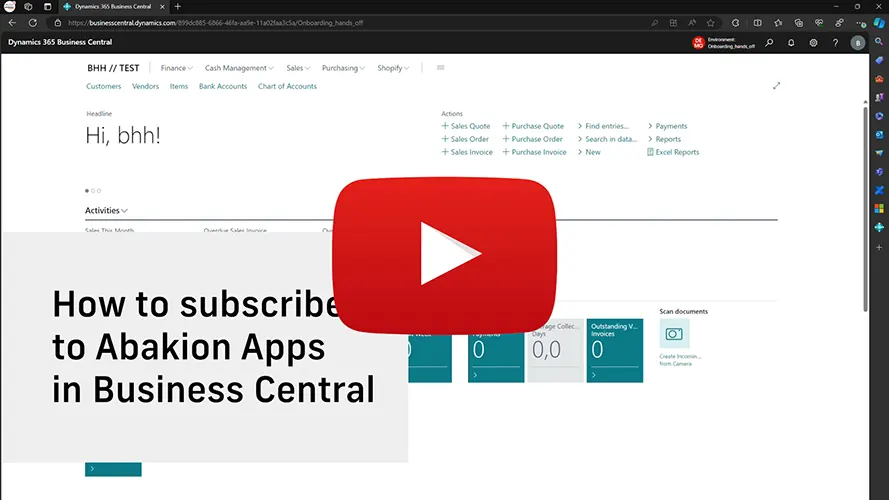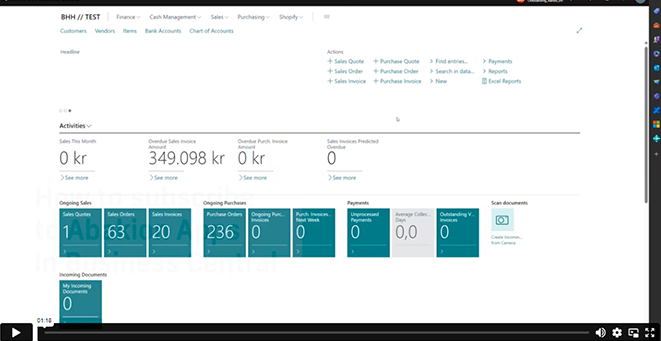How to subscribe to Abakion Apps
You can subscribe to the App through the In-App Purchase in your Business Central and pay by credit card or invoice.
Watch how to subscribe to apps in Business Central

 Inside your Business Central, search for the “Abakion App Management” page and open it.
Inside your Business Central, search for the “Abakion App Management” page and open it.
On this page, you see the Abakion Apps you have installed. If you have not yet installed the app, you would like to subscribe to, begin by installing it from Microsoft AppSource.
Click ‘Subscribe’ to start your subscription.
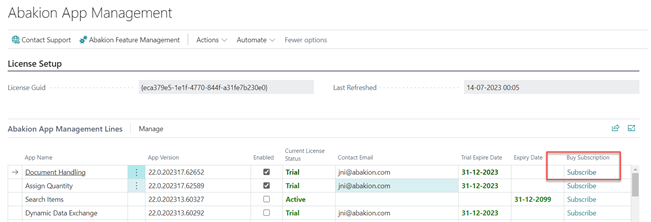
 On the following page, select your preferred currency and billing frequency.
On the following page, select your preferred currency and billing frequency.
The number of users is entered by your Business Central. If you have any questions about this, please contact us.
Click ‘Next’ to continue and follow the wizard to complete your payment details.

My name is Bo H. Hansen and I am the Sales Manager of Abakion Apps. Let me know, if you need any assistance getting started with our Apps.
My team and I are ready to help you every weekday between 8:30 and 16:30 (CET), however Friday between 8:30 and 16.00 (CET).
Call us on +45 7023 2317
Or send me an email: appsales@abakion.com