Subscription Management for efficient invoicing of subscriptions
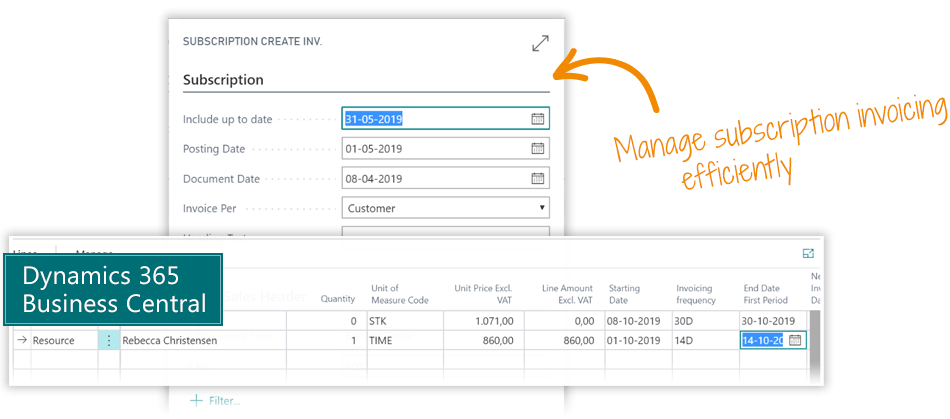
Manage Subscriptions with Business Central
The Subscription Management app is the simple way to manage subscription invoices and payments on Customers in Microsoft Dynamics 365 Business Central. It enables you to easily create subscription-based invoices.
You can set up and manage subscriptions on your own. There is no need for consulting services.
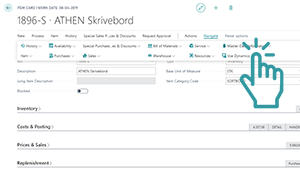
Book a Q&A-session about the app
If you have questions about the app – after watching the video with the demonstration – you can sign up for a free Q&A-session with one of our experts. You can ask any question you may have.
STEP 1: Watch the demos
First, please watch the videos with the demonstration of the app:
STEP 2: Book a meeting
Pick a date in the list – and book it in your calendar.
| Dato | Kursus | Book now |
|---|---|---|
| 06AUG | Personal Q&A-session. In English. You will receive presentation videos to prepare for this Q&A-session. | Book now |
| 06AUG | Personal Q&A-session. In English. You will receive presentation videos to prepare for this Q&A-session. | Book now |
The features of Subscription Management
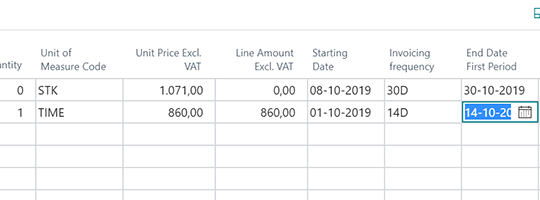
For a single subscription order, per customer account, you can set subscription schedules per line item, resource or G/L Account.
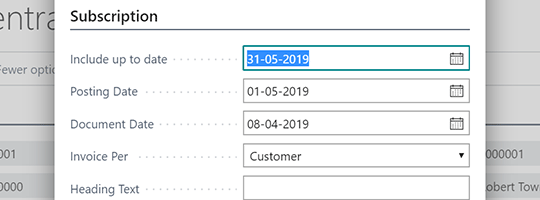
Use the Bulk Action feature to easily create subscription invoices per “next invoice date”.
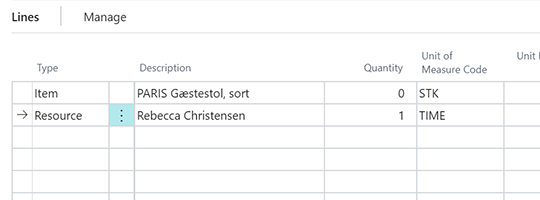
Customize the text on your subscription invoice line to fit your customers’ requirements.
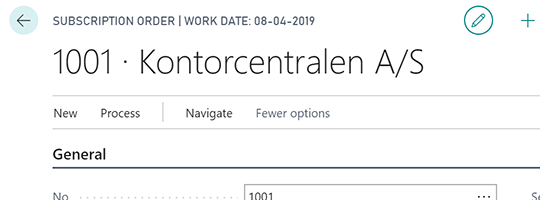
Create deferral plans, dimensions, discounts and income recognition per line, as they are posted as individual lines.

Abakion is your one-stop shop for Apps
Getting started with the app
Download and install now
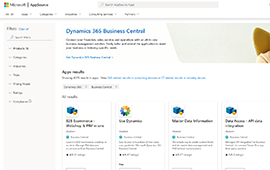
Read the step-by-step guide
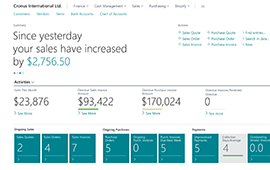
Watch user guide videos
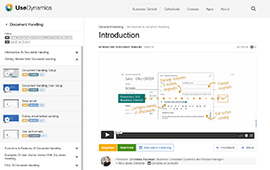
Subscription Management vs.
Business Central Standard Subscription
With the Business Central fall release ’24 (BC25), Microsoft will allow Essential and Premium users to “manage subscription billing, revenue, and expense recognition.”
The new features include:
- Contracts for recurring billing of items and services.
- Billing schedules with flexible parameters, catering to typical recurring billing use cases.
- Usage-based billing.
- Automated billing.
- Deferral integration.
- Revenue recognition based on billing schedules.
- Contract updates (parameters and prices).
- Standard reports for contracts, customers, billing schedules, recognized revenue, future billing dates and amounts, etc. Most reports are available as Power BI reports.
(source: Microsoft Learn)
For both current and new users of Abakion’s Subscription Management app, this is good news. With the new release, two scenarios for managing a subscription business are now available:
1. A solution that’s easy to use and quick to implement (the Abakion app).
2. A solution that supports more complex subscription setups (standard BC).
The Abakion app, Subscription Management, is designed to streamline and simplify subscription management tasks, making it ideal for companies needing to handle basic subscription activities without the complexity of a full-blown management system.
By focusing on essential features, the Abakion app ensures ease of use, quick setup, and efficient management of routine subscription tasks, allowing users to handle their subscriptions effortlessly and effectively.
- User-Friendly Interface: The app is designed with simplicity in mind, ensuring that users can easily navigate and manage their subscriptions.
- Quick Setup: Getting started with the app is straightforward and fast, allowing users to begin managing subscriptions without hassle.
- Subscription Tracking: Users can track active subscriptions, including renewal dates and payment details, to stay on top of their commitments.
- Automated invoicing: The app allows users to create invoices via the standard Job Queue system, helping to avoid missed deadlines.
- Customizable Settings: Users can tailor subscription details to meet their specific needs.
- Using Standard: The Subscription Management app builds on standard BC—using Blanket Orders and standard Sales Invoices—so all routines remain the same as with non-recurring invoicing, simplifying tasks such as follow-ups and sending reminders.
- Support for Multiple Subscriptions: The app supports managing multiple subscriptions across different services, all in one place.
These features make the Abakion app an efficient tool for managing basic subscriptions without the complexity of a comprehensive management system.
Abakion’s Subscription Management app can be used as a stand-alone solution or combined with the standard subscription setup. Simple subscriptions can be handled through the app, while more complex requirements can be managed using the new BC25 subscription features, which involve creating and maintaining customer contracts, offers, price lists, etc.
With the Abakion Subscription Management app, you now have even more flexibility in designing how your recurring services should be managed in Business Central.
Subscription Management pricing
Single app
Single user is DKK 120,00.
The more users you subscribe to, the cheaper each becomes. Watch video about the price model »
As part of the App Bundle
Talk to a real human
Have a chat with our app managers Bo H. Hansen and Thomas Halse about pricing and subscriptions:
appsales@abakion.com
We will reply in English.
Support
If you have specific questions about functionality or how to get started, you may contact our support team at frontdesk@abakion.com or call us at +45 70 23 23 17. We will help you find the right video guides, if available.
We strive to provide you a qualified response as quickly as possible, at least within 24 hours but often much quicker.
At all times we will keep you informed about who is working on your support inquiry and how soon you can expect a response.



