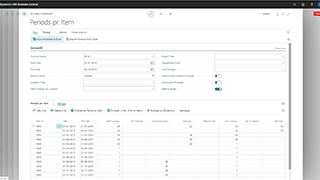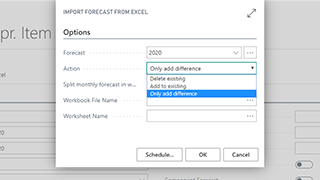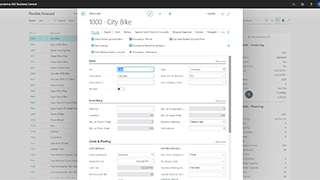Overview forecast, demands, supplies and history in one view with Flexible Forecast
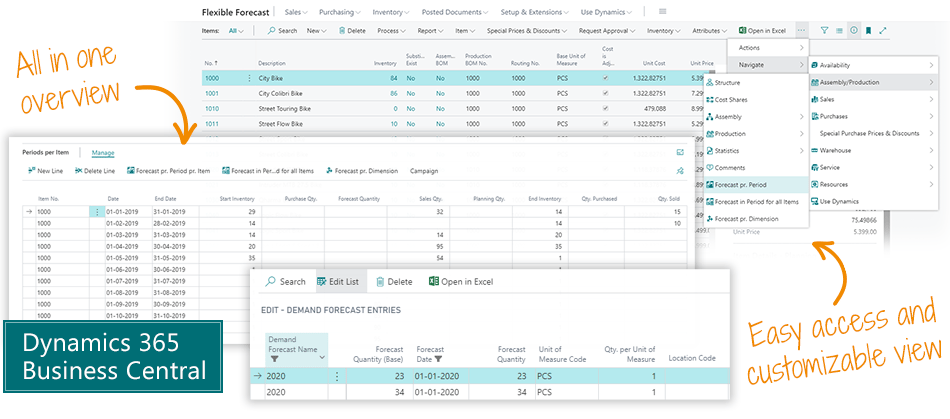
With the Flexible Forecast Business Central app you get the grand overview of your forecasts on item level – including all known demands and supplies, as well as all item history in the selected period. All in one line per item.
Customize the view to suit your needs – and select the exact time frame you want to explore. Expand demands and supplies from the item line to see all the movements in a particular period. Export to Excel and import changes back into Business Central.
Flexible Forecast is your customizable overview of forecast, demands, supplies and history. Follow-up on your forecast in a single view.
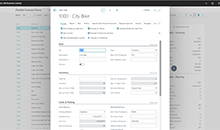
For Planners and Purchasers:
- One combined overview of the inventory availability with all history, known orders and forecasts.
- Ability for the planner to see the expected inventory cost if all forecasted is sold – and if not.
- Consolidated view of the item availability per movement compared with the forecast.
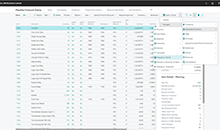
For the Finance Manager:
- Ability to see the overall availability of future inventory levels – and predict capital tie.
- Filtering products on the difference between the forecast and the actual orders, and subsequently validating the forecast made by the salespeople.
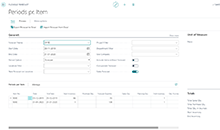
For the Salesperson:
- Quick overview of an item’s stock profile and expected receipts
- Filtering by Dimension or Location makes it possible to control the allocations per campaign and assess available stock that can be sold.
- Quick overview of items which are not reaching the forecast, and for which an extra effort must be made to sell.

Abakion is your one-stop shop for Apps
Book a Q&A-session about the app
If you have questions about the app – after watching the video with the demonstration – you can sign up for a free Q&A-session with one of our experts. You can ask any question you may have.
STEP 1: Watch the demos
First, please watch the videos with the demonstration of the app:
STEP 2: Book a meeting
Pick a date in the list – and book it in your calendar.
| Dato | Kursus | Book now |
|---|---|---|
| 12AUG | Personal Q&A-session. In English. You will receive presentation videos to prepare for this Q&A-session. | Book now |
| 12AUG | Personal Q&A-session. In English. You will receive presentation videos to prepare for this Q&A-session. | Book now |
The features of Flexible Forecast
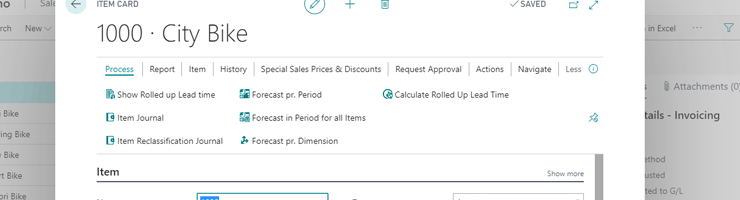
Overview in multiple dimensions
From the Item card, you can select one of the views “Forecast per period“, “Forecast in period for all items or Forecast per dimension.
From each view, you can select your own level of detail. That is, if all the information about the forecasting period should be displayed in a single line – or if you want some of the lines expanded to show every movement that occurs.
The views can be configured to be accessible from anywhere in Business Central where an Item Number appears. For instance, you can open the views directly from the Sales Order Lines, Planning Journals, etc.
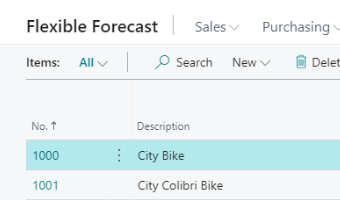
Forecast in period for all items
If you want to see the availability of many items in one period of time, this view enables you to “import” a selection of items by applying a filter to the fields on the Item card.
The result is one line per item, which is displayed for the selected period with the same information as in “Forecast by period”. You can still filter by location or see the total for all locations.
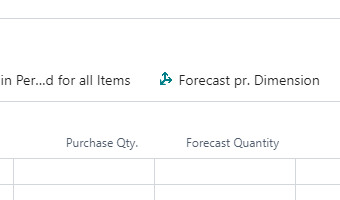
Forecast by Dimension
If you use dimensions on the item entries, for example to manage specific campaigns or products that has a “soft” reservation for certain dimension codes, this view enables you to see one item in one period with one line per dimension code, wherever the item has movements.
From the overview, you can easily move items from one dimension to another, if you wish to transfer the “soft” reservation.
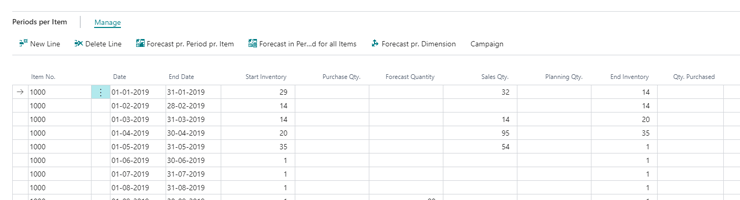
Forecast per period
For each forecasting period, an item line shows the start and end dates and the quantity in the forecast.
Each line also displays sales data, such as “Quantity on Sales forecast”, “Quantity sold”, “Quantity on Sales order” and “Percentage of Sales forecast”, which shows how much of the forecast have been sold.
Similar columns for production data are also included.
Each line also displays information on both open and received Purchase Orders and Transfer Orders, and finally the expected stock development is displayed with and without a forecast – both as a quantity and as a cost amount.
The forecast can be shown with a filter on one or more Locations.
Getting started with the app
Download and install now
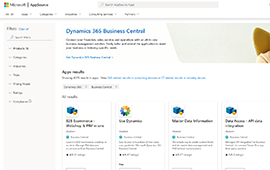
Read the step-by-step guide
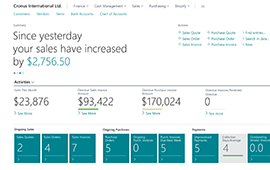
Watch user guide videos
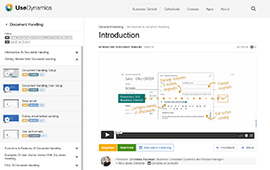
Flexible Forecast pricing
Single app
Single user is DKK 120,00.
The more users you subscribe to, the cheaper each becomes. Watch video about the price model »
As part of the App Bundle
Talk to a real human
Have a chat with our app managers Bo H. Hansen and Thomas Halse about pricing and subscriptions:
appsales@abakion.com
We will reply in English.
Support
If you have specific questions about functionality or how to get started, you may contact our support team at frontdesk@abakion.com or call us at +45 70 23 23 17. We will help you find the right video guides, if available.
We strive to provide you a qualified response as quickly as possible, at least within 24 hours but often much quicker.
At all times we will keep you informed about who is working on your support inquiry and how soon you can expect a response.