
Case management and compliance with Microsoft Teams
Meet your client on Microsoft Teams. With Abakion Legal, you get lots of good tools for Teams, so you can handle both internal and external dialogue in Teams – securely and in compliance with the GDPR.
When you use Teams to meet clients, there is an internal part and an external part, so you don’t have to keep switching applications.
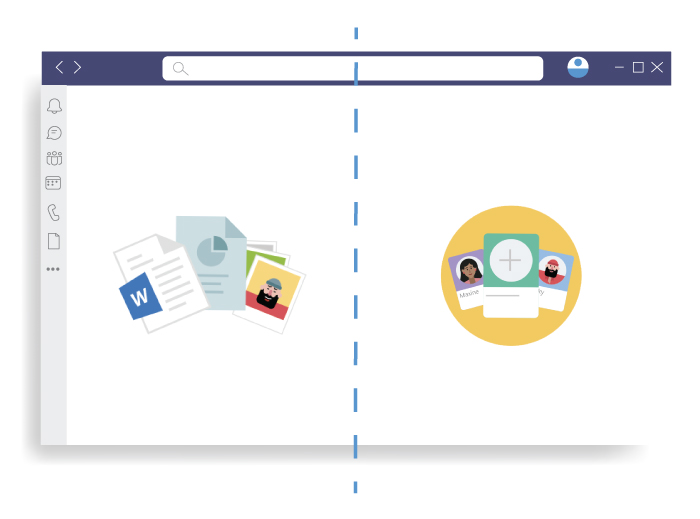
You have an internal section that the client cannot see, where you can open all documents and chat with colleagues. Many people find email a bit too heavy for discussions and would rather have a chat in Teams.
You also have a room in which you can conduct the conversation with your client, share documents and so on. This room is fully encrypted and GDPR compliant – and that is very important. If your client conversation takes place in Teams, you avoid sending a secure email. An advantage of not using email is that 80% of all data leaks are due to emails being sent to the wrong recipient. That’s one source of errors that you can eliminate altogether.
Teams encryption for full compliance
Teams can help you meet compliance requirements, too. For example, if you need to receive a scan of the client’s driving licence, this of course cannot be done by email or through the ordinary post. It is required to encrypted. And that is easily dealt with in Teams because the Teams room is encrypted.
One attractive aspect of Teams is that you may already have access to it if you have Office 365. Then you don’t even need to pay extra for a dialogue platform that is encrypted, GDPR compliant and integrated with your law practice solution.

TALK TO A HUMAN
Ask a question and talk to Christian Solon
about your needs.
Phone +45 53 75 40 19 | sol@abakion.com