Simplify Warehouse Management processes with Warehouse Mobile
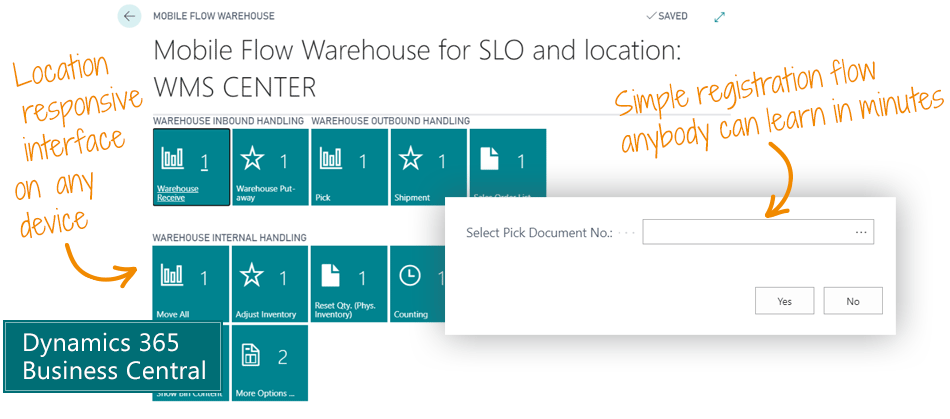
The Warehouse Mobile app makes it really simple to register warehouse activities in Microsoft Dynamics 365 Business Central. The user is guided through a wizard with simple fields – and all posting is handled automatically backstage. It does not get any easier.
Warehouse Mobile is a flow-based registration app. In the warehouse you get registration wizards that are simple for everybody to use. The solution guides the user through all necessary steps.
The system automatically posts everything correctly. The wizard-based approach makes it simple for the end-user – yet powerful for the heavy user.
The warehouse processes of Business Central are powerful but also complex.
We empower you by making it simple to use.
Benefits
- Save time in the warehouse with fast and well-defined processes.
- Get new users up and running very quickly. Anyone can learn to register warehouse entries.
- Use whichever device you can connect to Business Central, scan barcodes and type.
- Enable yourself to do accurate warehouse management. All activities are posted online, and all numbers are always up-to-date and current.
- Provide transparency in the warehouse. Quantities in the warehouse solution are always the same as the quantities on the shelf.
- Avoid additional software cost and maintenance by using Warehouse Mobile that is built inside Business Central.
- Avoid customizations in Business Central. You can edit the flows and add fields in the configuration of Warehouse Mobile. No development necessary.
- You also get 150+ instructional videos about warehouse management with Business Central. That should get you going.

Abakion is your one-stop shop for Apps
Book a presentation of the app
We frequently host presentations of this apps, and everybody is welcome to sign up and participate. We will begin with a demonstration of the app, and then you can ask any question you may have.
Pick a date in the list – and book it in your calendar.
| Dato | Kursus | Book now |
|---|---|---|
| 18AUG | Personal Q&A-session. In English. You will receive presentation videos to prepare for this Q&A-session. | Book now |
| 18AUG | Personal Q&A-session. In English. You will receive presentation videos to prepare for this Q&A-session. | Book now |
All the great features of Warehouse Mobile
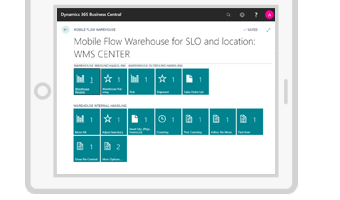
With Warehouse Mobile you can register warehouse processes on handheld devices as Terminal Scanners, Tablets or Smart Phones.
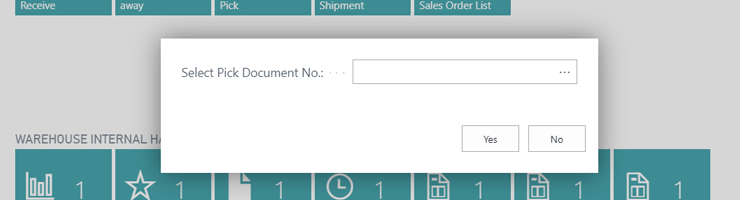
With Warehouse Mobile the user is guided through flows (wizards) which makes it easy for the user to adopt and start using the system.
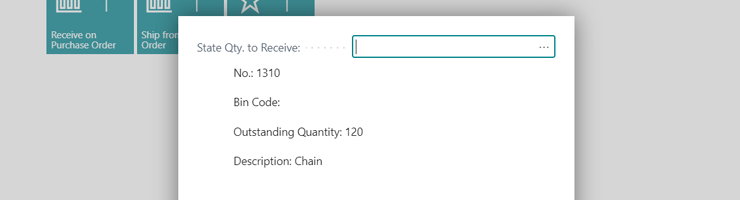
The flows keep track of which information is needed. It automatically ask for required information during the flows, such as “Bin Code”, “Lot- or Serial Number”.
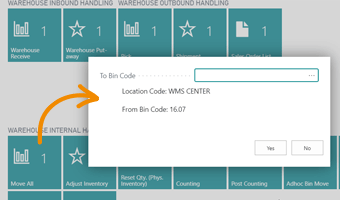
We have added functions like “Move all on Bin”, “Find Item”, “Change Location”, etc. With “Move all” you move all items from one bin to another with only a single scan.
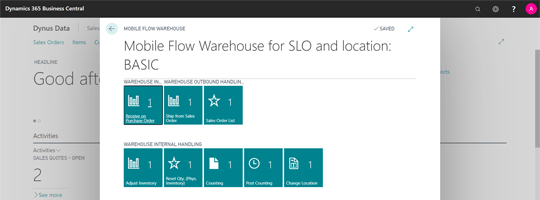
The tiles are location responsive – and the tiles each user have available are determined by the configuration in the Location Setup. The flows in Warehouse Mobile work directly out-of-the box with ANY combination of configurations you may select. The flows and tiles adapt automatically and instantly.
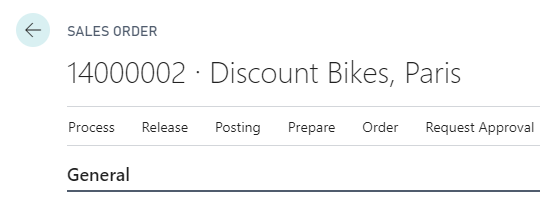
It is possible to Receive directly on Purchase Orders, and Ship directly on Sales Orders – without using Warehouse documents. Usually, you can’t produce Warehouse documents from Purchase or Sales Order, but Warehouse Mobile makes it possible – even if you are using bins.
Getting started with the app
Download and install now
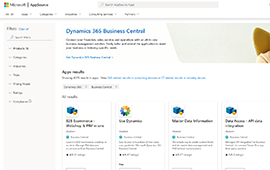
Read the step-by-step guide
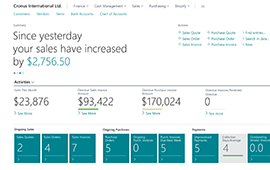
Watch user guide videos
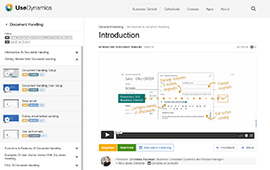
Warehouse Mobile pricing
Single app
Single user is DKK 120,00.
The more users you subscribe to, the cheaper each becomes. Watch video about the price model »
As part of the App Bundle
Talk to a real human
Have a chat with our app managers Bo H. Hansen and Thomas Halse about pricing and subscriptions:
appsales@abakion.com
We will reply in English.
Support
If you have specific questions about functionality or how to get started, you may contact our support team at frontdesk@abakion.com or call us at +45 70 23 23 17. We will help you find the right video guides, if available.
We strive to provide you a qualified response as quickly as possible, at least within 24 hours but often much quicker.
At all times we will keep you informed about who is working on your support inquiry and how soon you can expect a response.


