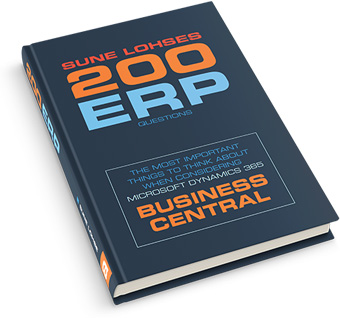
Dynamics 365 Business Central
The 200 most important questions
This book highlights all the business needs you should focus on when considering a new ERP solution – especially when we are talking about Microsoft Dynamics 365 Business Central (previously known as Dynamics NAV).
The book is 237 pages divided into 9 main sections:
1. Your ERP project
2. ERP strategy and the Cloud
3. Overview of your processes
4. Sales
5. Purchasing and planning
6. Inventory
7. Production
8. Finance
9. Technology
I look at the business needs of your company and ask the questions you must answer. This prepares you to talk with potential suppliers of the ERP solution.
| PDF e-book Free preview Take a look inside a 37 page excerpt of the book right now. |
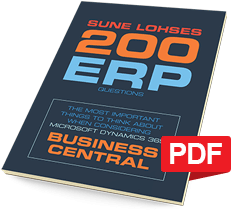
| PDF e-book € 9 PDF e-book, not including vat Add to cart |


 topics in
topics in  book with
book with 

 pages
pages
Strategy

Your ERP project
I begin by outlining how you should approach an ERP project today. Mine is an eight-stage model, but not the traditional affair involving requirements specification, quotes etc. That model’s time is past.
I talk about linking your ERP project to business objectives, mapping your desired benefits, planning the behavioural changes that the project will bring about in the organization, working with a project portfolio – and how to involve your staff so as to lay the foundation for the effective change management that is key to a successful ERP project today.

ERP strategy and the Cloud
If you have many years of experience with Dynamics NAV, you are no doubt familiar with customizations – but at this point you should be strategically considering whether to avoid customizations altogether.
On Microsoft’s part, the direction of travel is definitely towards standard solutions to avoid onerous upgrade projects and expensive consultancy time.
Cloud versus non-cloud will soon cease to be an issue. The signs are strongly pointing to the cloud. This is the route all ERP producers want their customers to go down, and the one that is most flexible for customers. In this connection, I talk about security, performance and scalability, which have to be part of the equation.

Overview of your processes
You will have problems with a modern ERP solution if you are not clear about which processes you want to be supported – which are important to you – and which you are willing to change to make them fit in with the ERP solution.
I build an overview for you. It’s a complex diagram, but it’s important to know what you want from your ERP solution.
Sales

Sales configuration
Configuration is essentially about managing the ways in which configurable products can be put together according to customers’ wishes.
Here, I look at making it easy for the customer to make the right choices when configuring the item, and at making Dynamics 365 Business Central take care of everything in the background – ensuring that the customer makes only valid selections that you can actually deliver, for example, or that the customer can make decisions in any order.
Another topic is how the system will manage items and productions, i.e. whether configured items are to be created, whether the configurator is to use item templates, and so on.

Outside salespeople
When it comes to outside salespeople and order taking in shops, it’s very much about having mobile access to Dynamics 365 Business Central. It has to be easy to take an order when you’re on the move.
I look at the mobile device that will be used, and the actual integration between the mobile device and Dynamics 365 Business Central is important, too.
Should the mobile client contain the same business logic as Dynamics 365 Business Central? In other words, should it all happen online or offline?

Point of Sale (POS)
POS stands for Point of Sale, of course. This is about having a sales terminal that can talk to Dynamics 365 Business Central.
This is a market that has come a long way technologically. I run through all the features that your POS may need to support today. Integration and the online/offline issue are extremely important in this connection.
I then go on to talk about item structure and inventory management, because many shops unfortunately do not keep proper track of what is on their shelves and when they need to replenish. POS can actually provide efficient handling, smart inventory management and intelligent replenishment.

The online shop
A great many companies need an online shop, and it needs to be closely connected to your Dynamics 365 Business Central. I start by explaining that it is best to manage data centrally in ERP and replicate it to the online shop.
This requires you to have your master data, structured search data, variants, HTML-formatted descriptions, images, item hierarchies etc. under control – in Dynamics 365 Business Central, that is.
I also talk about how ERP and the online shop are really two different disciplines, each demanding different skills from the team if they are to be successful.

CRM and Marketing
The company’s CRM solution, and marketing solutions with customer data, should be integrated to the ERP solution. I look at where the interface should be between the systems – something for which there is no general rule.
It is very much a matter of what data, business processes, dependences and rules from the ERP system will add value for sales and marketing people in their systems.
The elegant solution is for the salesperson (for example) to use, in the CRM system, embedded ERP components made available to the CRM by the ERP. Other areas will require good old-fashioned integration.

Documents
The solution must be able to produce a lot of documents such as quotes, order confirmations, shipping notes, invoices, credit memos, bank statements, reminders etc.
Since version 2013 of Dynamics NAV, documents have been a constant challenge, because amendments are now a major undertaking. This is true of Dynamics 365 Business Central, too.
I look at how you can make a DIY solution edit documents through parameter setup, use document templates, manage multiple languages in documents and get data flowing all the way from customers and items to any document.
Purchasing and planning
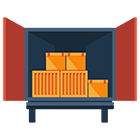
Planning
I start with the classic dilemma: capital tied up in inventory versus service level. The question is how the ERP solution can best help you to achieve both a high service level and low capital tie-up.
I look at various planning formulas, all the way from the traditional Wilson formula to an alternative form of planning in which Dynamics 365 Business Central can use the service level and inventory turns as the starting point for its calculations.
I also show how multi-dimensional ABC codes in Dynamics 365 Business Central can help optimize (and partially automate) planning.

MRP planning
Here, I delve into MPS, MRP and MRP2 – and the challenges they typically entail in Dynamics 365 Business Central. Automated MRP sounds great, but the challenges arise when reality changes – as it does all the time.
I talk about how you can make Dynamics 365 Business Central plan in reverse, starting from what is actually feasible; how you can avoid having lots of amendment lines in the MRP calculation; and how, for most companies, it is best to combine MRP with other planning functions.
I also touch on inventory profiles, forecasting and a lot of everyday challenges.

Reservations
In Dynamics 365 Business Central, a reservation binds very tightly. The item is locked ‘hard’. This means that, if you want to change plan because the demand dates have been altered, you have to break the reservation manually.
In many companies, ‘soft’ reservations (where the system continually recalculates demands and changes the allocations) are the key to raising the service level. Here, I look at how you can go about this.
I also look at reservations in the context of Warehouse Management and Sales Orders.
Inventory
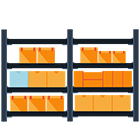
Inventory management
Regarding inventory management, I talk about financial inventory management as well as true Warehouse Management, i.e. inventory management with bins.
The registration solution—both equipment selection and ERP integration—is an important topic. I also touch on the way to optimize picking, raise the service level and minimize tied-up capital.
I then examine a large number of Dynamics 365 Business Central feature requirements such as barcodes, break bulk and alternate non-linear units of measure.

Item tracking
I start with traditional lot number tracking or serial number tracking, and look at things like how to handle items via the hand terminal alone.
The biggest challenges for Business Central relate to management of expiration dates and remaining shelf life. I discuss how the pick algorithm needs to handle remaining shelf life, single batch and single-layer batch.
A particular challenge arises for picking and inventory management if you use an external storage hotel.

Master data
It is not only on items that it makes sense to structure your master data in Business Central, but on customers and vendors, too. And opting to incorporate master data into Business Central, or to use an external PIM system, are two different challenges.
I look at the master data structure, the relationship between fields, views, filters, sorts, units in separate fields, hierarchies with logical dependencies – and the big challenge: language management of master data.
Production

Production control
I begin by looking at production planning by bottlenecks, and how to go from paper to registration with a Shop Floor solution.
I then focus on shop-floor practice, where there is a lot to be gained by improving accessibility, making registration easy and, for example, setting up processes between warehouse staff and operators that are efficient and provide accurate registrations.
Of course, I also touch on Business Central user licences and the online/offline question.
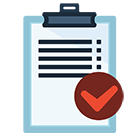
Quality control
Quality control is not a particularly well-supported area of functionality in Dynamics 365 Business Central. The challenge is to find a solution that is flexible enough and does not lock users in too much.
I pay close attention to hard restrictions in quality control. You need a quality control solution that can block an item but that gives you the flexibility to specify what it is blocked from.
I also touch on all the things that don’t involve product quality – because quality control can in fact be used for a great many things.

Finance

KPIs and reporting
This section deals with the things a CFO uses data for. I talk about both financial and non-financial KPIs, including some of the difficult KPIs involving the whole supply chain, such as Perfect Order Fulfilment and Cash-to-Cash Cycle Time. If you want to report KPIs of that sort, this will place demands on your Dynamics 365 Business Central.
Naturally, in this connection, I talk about Business Intelligence, which has become much easier and cheaper with Microsoft Power BI and standard cubes for Dynamics 365 Business Central, which are easy to get going with.

The chart of accounts
You wouldn’t think the chart of accounts would be a topic in a book like this one, but in fact the chart of accounts is an area where many companies ought to be thinking afresh.
I discuss how you should approach the chart of accounts as regards management needs, and how to use templates that can save on consultancy for posting setup.

Intercompany
If your company operates internationally – or if you have multiple companies in Dynamics 365 Business Central that need to be integrated – intercompany is an important topic. You need to have two things under control: synchronization of master data, and intercompany transactions.
I describe how you can have a hybrid strategy with two-way synchronization of master data.
The second aspect is that intercompany transactions should be created automatically between different companies, and you must pay attention to change and error handling.
Technology
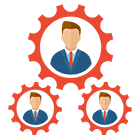
Finance solutions
Besides the major topics such as the chart of accounts and reporting, there are a number of needs relating to Finance where there is a great tradition of using add-ons to Dynamics 365 Business Central.
These include payment solutions, payroll accounting, travel expenses, invoice scanning and consolidation accounts.

Integrations
Integrations are an important area when it comes to Dynamics 365 Business Central – and an expensive one, too. My recommendation is that you should take control of the whole area of integration, even though you won’t be setting anything up yourself.
Here I explain how to keep control.
I touch specifically on the integrations you need in the warehouse (e.g. inventory management) and in the online shop.
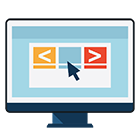
Portals
Something new in Dynamics 365 Business Central is that you can make features available as a service.
You can use this to build customer and vendor portals giving external users access to selected functionality – without them feeling that they are in an ERP system at all.
I believe that customer and vendor portals will become more and more widespread in the near future.


 pages
pages