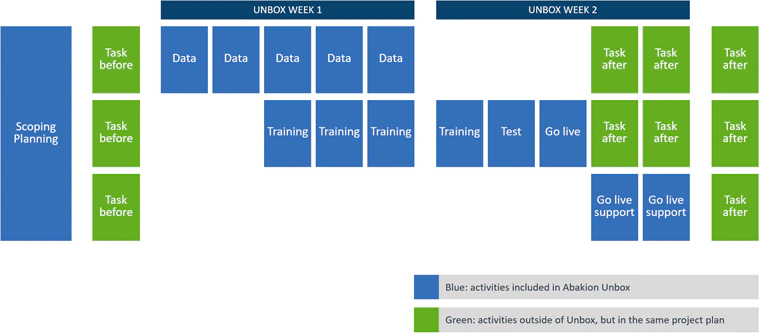Unbox your ERP
Abakion Unbox is a template based project to migrate to the Microsoft ERP-solution, Dynamics 365 Business Central, in less than 2 weeks.
It includes best-in-class apps and a best practice configuration of the entire solution – and our consultants migrate your data from your old solution into Business Central.
Abakion Unbox is a complete migration project – including data migration and training. The project is simply so well-planned with templates that we can complete it quickly and for a fixed price.
We migrate your old ERP-solution to Microsoft Dynamics 365 Business Central. We replace your old customizations with standardized apps. You receive a complete best practice configuration. We carry out the work in less than two weeks – including data migration and training. Abakion Unbox is a real migration project – simply condensed and well-planned using templates and apps.

All tasks are based on templates

Quick project and short down-time

Get rid of customizations by using apps

Fixed price
– Fixed schedule
Abakion Unbox is a project method. We deliver Business Central including several apps from AppSource and a best-practice configuration. We map your business needs and migrate your data from your old solution.
The result of the project is a Microsoft Dynamics 365 Business Central in the cloud, hosted in a Microsoft data center, with an all inclusive subscription.
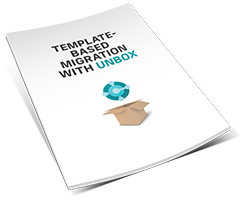
Read all about Unbox
15-page PDF with a description of:
– The steps of the project
– Pricing
– Roles and responsibilities
– Apps included
– Best practice templates
Get the document by email:
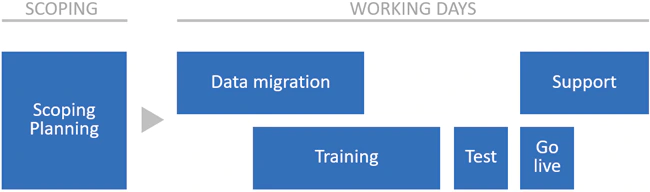
The Project
Abakion Unbox begins with a Scoping Day to get to know your company. Then we migrate your data and train you in the new solution. And when you go live, we support the users in getting started.
If you migrate from a previous version of Dynamics NAV, your down-time will be only 1 day, but you can choose Abakion Unbox whichever ERP-solution you may use today.
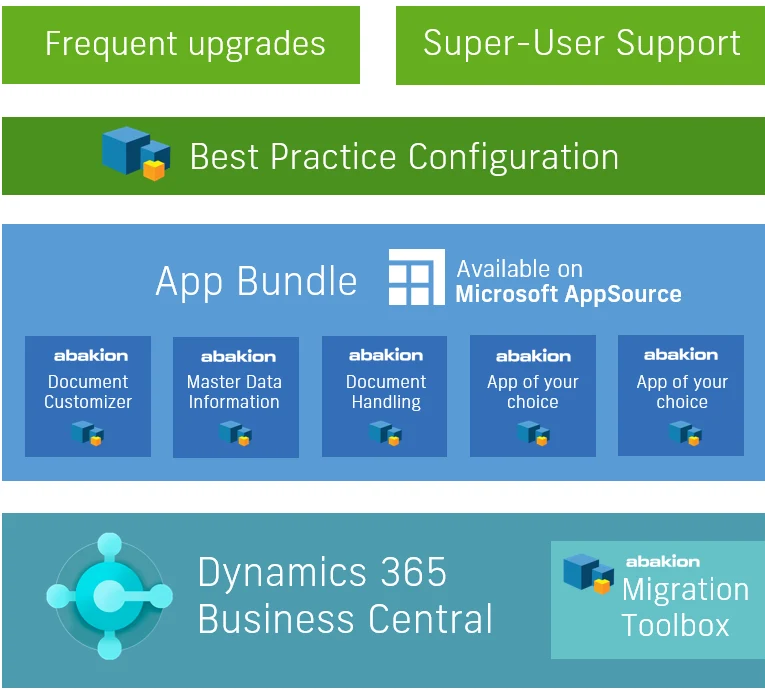
The Solution
The result of an Abakion Unbox project is a Microsoft Dynamics 365 Business Central in the cloud, hosted in a Microsoft data center. It’s the edition that is real Software-as-a-Service.
The Best Practice configuration is a set of templates for more than 150 tables in Business Central, so you don’t have to pay for consultants configuring the solution for you. There’s no point in starting from scratch.
The solution includes several apps that enable you to get rid of customizations. As a result, your new solution will be ready for change and growth. Read more about the App Bundle here.
Abakion Unbox is a solid migration where we do things correctly and properly. We have simply condensed and trimmed the project by using templates for each and every task.
The steps of migrating to
Dynamics 365 Business Central
Scoping
The process begins with a scoping day. It is an independent activity that aims to determine whether Abakion Unbox is right for your business. We map your needs and make a plan for the project.
It is important to us that you know what you are getting into – and together we must make sure that the concept fits your company. After the scoping day, you can choose whether you want to continue with the Abakion Unbox implementation project.
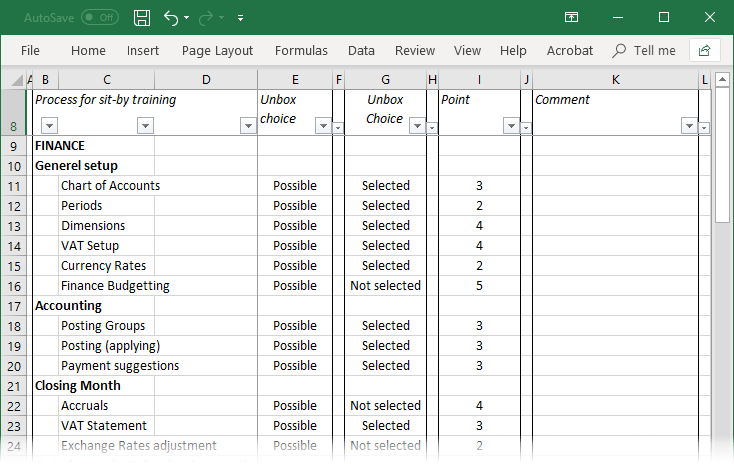
Planning
The Abakion Unbox concept contains a high degree of flexibility. Together with our project manager and our process consultant, you choose which business processes you want to include and which master data you would like to have migrated from your old ERP solution.
This is done by reviewing two Excel-sheets with all available processes for training and data migration. We go through the lists together, and we guide you through the selection. You can opt for 100 points in total. Some processes cost more points than others, and the limit of 100 points ensures that we can manage everything within the allotted work days. For most companies it’s more than enough.
From the very beginning, we assign a project manager, who keeps track of all activities, both those within the Abakion Unbox delivery, but also any activities that we agree on outside the Abakion Unbox delivery.
We put together a complete project plan that includes both Unbox and any tasks in addition to Unbox that you would like to include in the plan, before and after the Unbox-related services.
It may be relevant to put activities before the Unbox project if there are business-critical processes that are important to have in place before going live. It could, for example, be an important integration.
Data migration
Now we come to the 2 working weeks, where we perform all the work and go live with the new solution. The first week begins with data migration, which is managed by our data consultant.
We migrate the master data as agreed in the planning, and we replace customizations in the old solution with apps in the new solution. This enables you to be ready for future changes, because you are not locked into old customizations. In the future, you can receive new versions of the solution without having to go through a migration project.
We migrate data in an intelligent way, we apply a best practice configuration in the new solution, and we validate data in the new solution. This means that all data is cleaned and mapped correctly.

Training and going live
Training is managed by our process consultant, who is present in your company and trains your users for four days to help everybody to have a good start to the new solution.
Our training follows the priorities that we have agreed on in the planning, and we have standardized and printed teaching material covering all modules for the participants.
After the four days of training, we have a testing day, and then we conclude the process by going live with the new solution. Everything is now ready for your employees to come to work and use the new solution.

Support
If you follow the Unbox schedule and go live on Wednesday in week 2, we will make sure that our process consultant, who carried out the teaching, as well as our main architect, are also present when you go live, and we also provide you with priority support in the following days.

Talk to a real human
Have a chat with our Abakion Unbox Managers Bo H. Hansen or Thomas Halse