Getting Started with Graphical Inventory Profile
Download this page as PDF in English
INSTALL AND TEST
You have chosen to evaluate or get started with Graphical Inventory Profile for Dynamics 365 Business Central, and this is your guide to installing and getting started with the solution.
Remember to activate the app in Business Central. Look for the notification at the top of your Business Central role center and follow the instructions.
We always say, you should test in a sandbox before you deploy a new app to your production environment. However, in this case, it is not strictly necessary.
PURPOSE
Business Central out-of-the-box comes with a report named “Item Availability by Event”, which is a basic table showing the availability of items. The app Graphical Inventory Profile simply adds a graphical overview of the data and provides more controls.
Graphical Inventory Profile is available wherever the inventory profile of the item is relevant. The “Item Availability by Event” is only available from the item.
Some people prefer to work with tables of numbers – others prefer to view graphical presentations of data. You have probably come to this point, because you find the Item Availability by Event report difficult to use in your daily work.
GET STARTED
There is no configuration or options. When the app is installed and activated, it’s ready to use.
You will see a new option for Graphical Inventory Profile where it is relevant. You will find it on Items, the Planning Worksheet and the Sales Order.
You can also search for Graphical Inventory Profile to open the view and then manually select which item you want to look at.
When you try the profile view the first time, move your cursor over the dots to get all the information about the transactions.
Watch all the videos at Use Dynamics to learn more details about the Graphical Inventory Profile app.

SUPPORT
Abakion Front Desk is ready to assist you in all phases of the process. If you have a support agreement with Abakion, contact us on +45 70 23 23 17 or frontdesk@abakion.com.
If you haven’t subscribed to Global Master Data Sync yet, reach out to us at appsales@abakion.com. Then we’ll help you get started.
Predict and prevent supply issues
with the Graphical Inventory Profile app
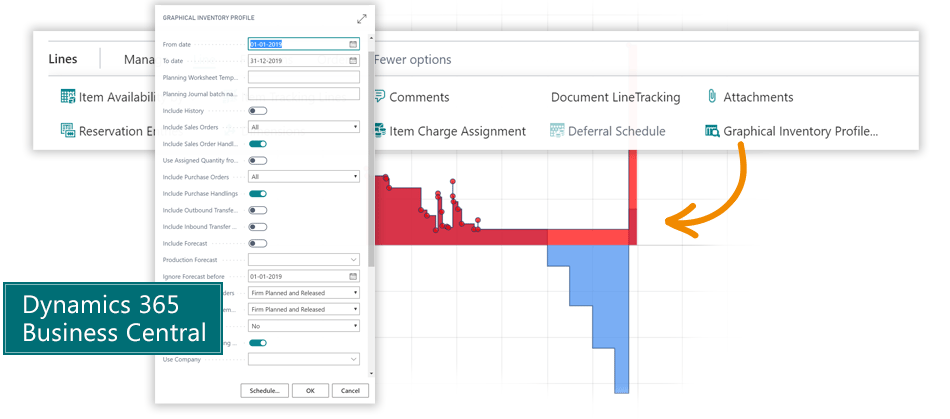
Get an overview of the future inventory status for each item in Dynamics 365 Business Central
All businesses occasionally find themselves unable to fulfill Sales Orders at the agreed-upon time, because even though the ordered products are in stock, they have been reserved for other purposes.
Graphical Inventory Profile provides an overview of future supply issues for individual products – and shows the means by which the company can address the issues.