Created-by on Documents keeps track of who created the documents
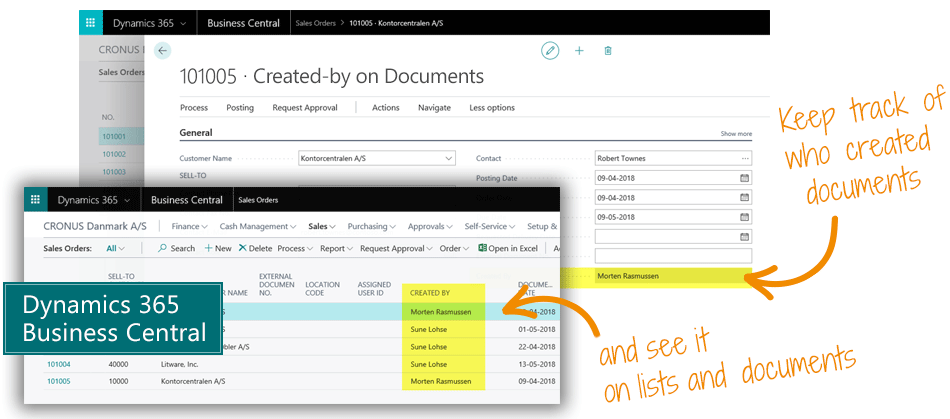
Functionality
Created-by on Documents just tracks who creates documents in Business Central- that’s it.
Have you ever wanted to track who created the original Sales Order or Purchase Order?
And to your surprise, this information is generally not available in your Microsoft Dynamics 365 Business Central.
Created-by on Documents is a simple and free extension that helps you to get insight into who created the original documents.
When you have installed Created-by on Documents in your Dynamics 365 Business Central, it simply enables a “Created by” field which is displayed on the “General” fast-tab on the various Sales and Purchase Documents and in the various Order lists.
When you enter an order – the “Created by” field will automatically be populated with the name of the user, and it will automatically keep track of the users on archived documents and posted documents – easily viewable for tracking purposes.
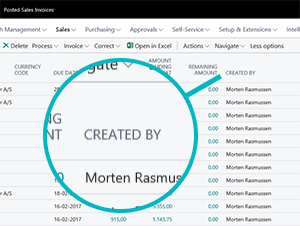

Abakion is your one-stop shop for Apps
This is what you do to get started
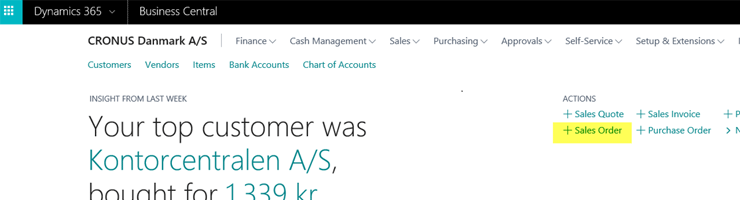
1. Open your Dynamics 365 Business Central and create a new Sales Order.
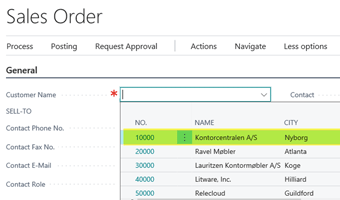
2. Enter the Customer No. and select the Customer.
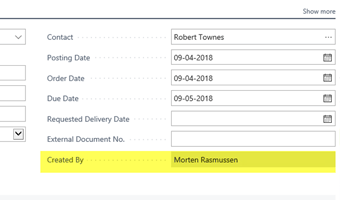
3. The Created-by will automatically populate after the Customer is selected on the new order.
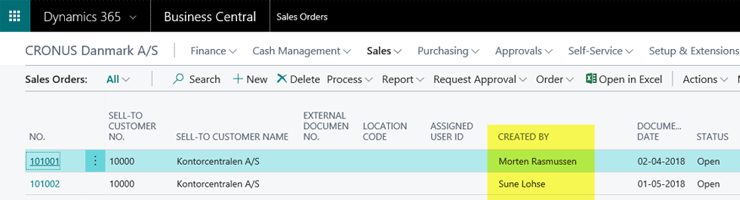
4. When finished, the Created-by will display in the Sales Order list view.
Now, repeat these steps for other purchase and sales documents. That’s all.
- Sales Order
- Sales Order List
- Sales Quote
- Sales Quote List
- Sales Invoice
- Sales Invoice List
- Sales Credit Memo
- Sales Credit Memo List
- Sales Return Order
- Sales Return Order List
- Blanket Sales Order
- Blanket Sales Order List
- Posted Sales Shipment
- Posted Sales Shipment List
- Posted Sales Invoice
- Posted Sales Invoice List
- Posted Sales Credit Memo List
- Purchase Order
- Purchase Order List
- Purchase Quote
- Purchase Quote List
- Purchase Credit Memo
- Purchase Credit Memo List
- Purchase Return Order
- Purchase Return Order List
- Blanket Purchase Order
- Blanket Purchase Order List
- Posted Purchase Receipt
- Posted Purchase Receipt List
- Posted Purchase Invoice List
- Posted Purchase Credit Memo
- Posted Purchase Credit Memo List
… works on all these documents
Getting started with the app
Download and install now
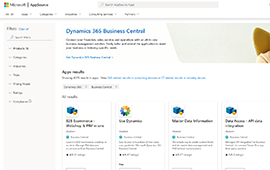
Read the step-by-step guide
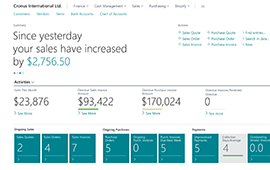
Watch user guide videos
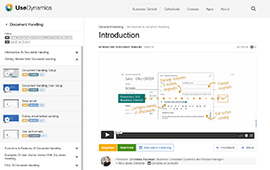
Support
If you have questions regarding this app, you may email us at: appsales@abakion.com or call us at +45 70 23 23 17. We will help you find the right video guides, if available.
We strive to provide you a qualified response as quickly as possible, at least within 24 hours but often much quicker.
At all times we will keep you informed about who is working on your support inquiry and how soon you can expect a response.

