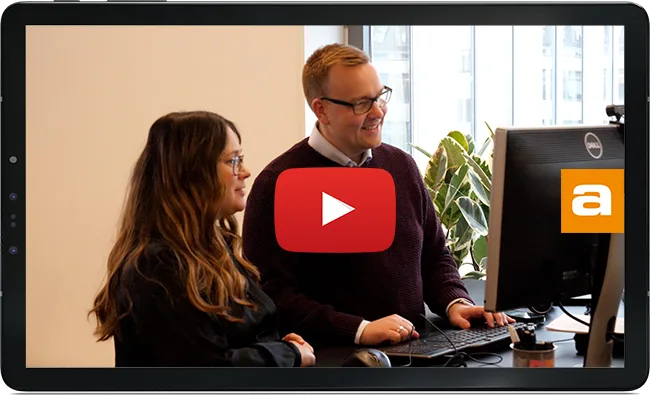Partner Support
at Abakion
If you as a Partner need help with Abakion Apps, we are ready to help you.
Email us at: frontdesk@abakion.com.
This will automatically create a support ticket for you.
We will reply in English.
You can overview all your open requests here: https://abakion.zendesk.com/hc/en/requests
Our support team, FrontDesk, are ready to help you with technical support concerning our apps. We are ready to help you every weekday between 8:30 and 16:30 (CET), however Friday between 8:30 and 16.00 (CET)
We use Zendesk to keep track of your requests – this way we can track progress and make certain that our support team are able to process your requests fast and effectively.
Please note that we reserve the right to invoice (part of) the shared support session according to our current terms and prices if the service delivered is concerned as direct consultancy or already covered in videos on Use Dynamics.
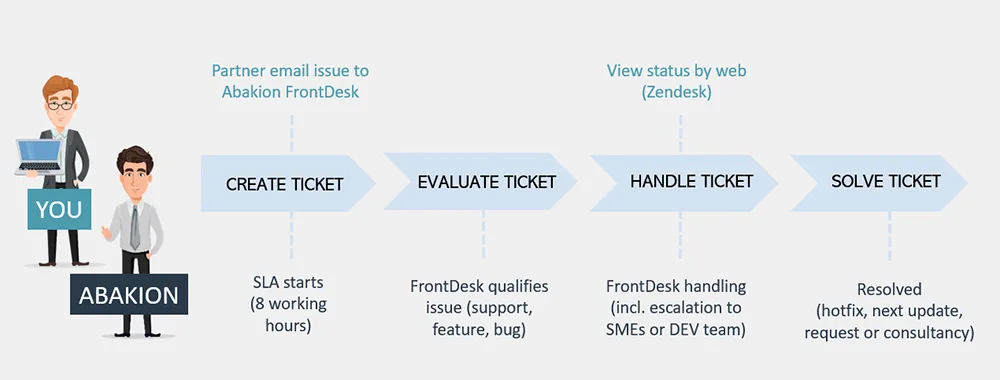
Answer these questions in your support request
For optimal support and response time from our team, please answer these questions in all new requests.
You can use this email template, our you can submit a new request online.
For which app do you need our assistance?
(For example: Global Master Data Sync, InterCompany etc.)
Is your request on behalf of or related to one of your customers? If so please state customer company name.
Are you running on an on-prem (local) or a Cloud (SaaS) solution?
Is the app updated to the newest version? If not, please provide us the current version
(If the app isn’t updated to the latest release, please try and update the app and see if the problem persist.)
Please provide us with the tenant ID, Business Central platform & application version
(You can find the information under ”Help & Support”)
What kind of issue are you experiencing?
(Please explain the scenario and provide screendumps)
What was the expected result of your action?
(Please explain what you expected the application to do for you)
Do you get an error message?
(If yes, please provide copy and call stack information. It not, please locate call stack information under Help & Support and select ”View the last known error”)
How can we reproduce the scenario?
(Please provide steps for us to follow in order to reproduce error. Remember to include company name.)
Did the app previously function correctly?
If yes, does any of the below changes apply?
– Business Central was updated
– The App was updated
– 3rd party apps were installed/uninstalled
– Feature needed
Is the issue business critical?
(If yes, please elaborate: breakdown, critical for go-live date etc.)