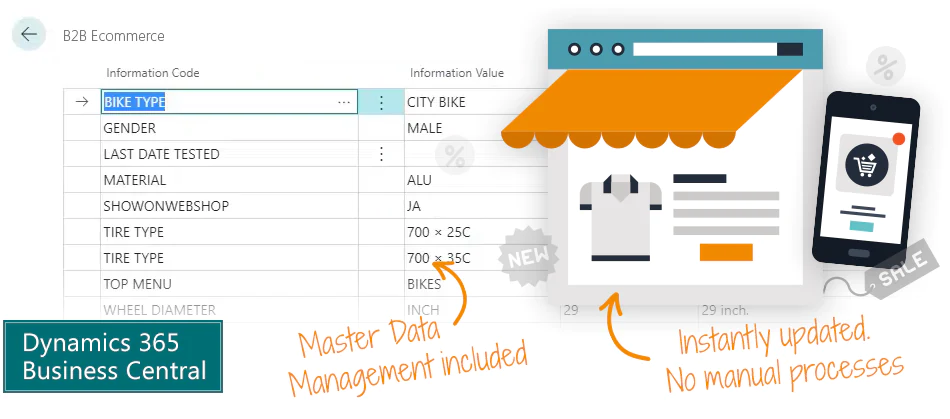Getting Started with B2B Ecommerce
Download this page as PDF in English
1. INSTALL AND TEST
You have chosen to evaluate or get started with B2B Ecommerce for Dynamics 365 Business Central, and this is your guide to installing and getting started with the solution.
We always say, you should test in a sandbox before you deploy a new app to your production environment. It’s always a good idea. However, in this case, it is not strictly necessary, because the B2B Ecommerce apps are not intrusive at all.
When you install the B2B Ecommerce from Microsoft AppSource, it will install several apps in your system: the B2B Ecommerce app, the Master Data Information app, and the Abakion App Manager. Basically, the Master Data Information app enables you to build a product hierarchy from inside Business Central, and the B2B Ecommerce app creates the storefront.
2. ADVICE
As the first step, we recommend you have a talk with us. This step does not cost anything. We would like to demonstrate the solution and hear about your expectations – just to make sure that the B2B Ecommerce solution is the right fit for your needs.
Write to us at: abakion@abakion.com
Some of our customers skip this step. They watch all the videos on usedynamics.com/b2b-ecommerce, they prepare everything themselves in Business Central, and then they just contact us in the end, to get the storefront activated. That is definitely possible, if you are the do-it-yourself type. But we recommend that you include us in the process.
3. SCOPING
If you want to get started with the ecommerce solution, the first step is the scoping workshop.
You will meet and Ecommerce consultant from Abakion, and we map your needs and make a plan for the project.
The entire project from this point forward has a fixed price, which is quite cheap compared to traditional ecommerce solutions. See all details about pricing at: abakion.com/ecommerce/#buy
4. IMPLEMENTATION
Implementation mainly consists of two parts: the technical implementation and the design implementation.
In the technical part, we set up the structure of Business Central and the basic master data hierarchy. We then ensure that your store resembles your visual identity. Here, of course, it is a prerequisite that you already have a design that we can implement.
If you are a start-up company without a design, you can also start with one of the standard designs we offer.
It is your main task to keep track of your data and provide a hierarchical structure for items and groups / categories. Shortly after the scoping day, you will be instructed on how to do this.
Once we have your item structure, we create the first item groups so you can see how your data should be structured. It is these tasks that you and your employees will be instructed to do during the training.
5. TRAINING
To ensure that you are able to take care of the maintenance of your B2B Ecommerce solution yourself, we gather all your employees who have to enter data into the system and teach them exactly how to manage it.
We give them the opportunity to create items and item groups so they know how to manage the practical work.
6. GOING LIVE
When you are confident that everything is as it should be, we move the ecommerce site from the test server to the production environment, and let the customers visit your new B2B Ecommerce store.

SUPPORT
Abakion Front Desk is ready to assist you in all phases of the process. If you have a support agreement with Abakion, contact us on +45 70 23 23 17 or frontdesk@abakion.com.
If you haven’t subscribed to B2B Ecommerce yet, reach out to us at appsales@abakion.com. Then we’ll help you get started.
Launch a B2B webshop with no integration work and no heavy maintenance