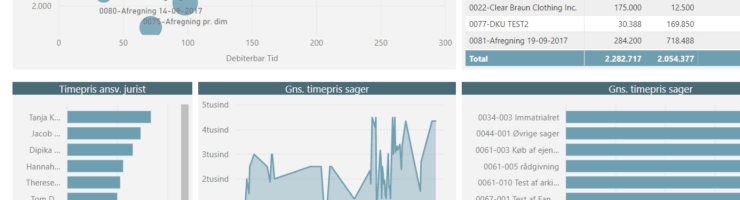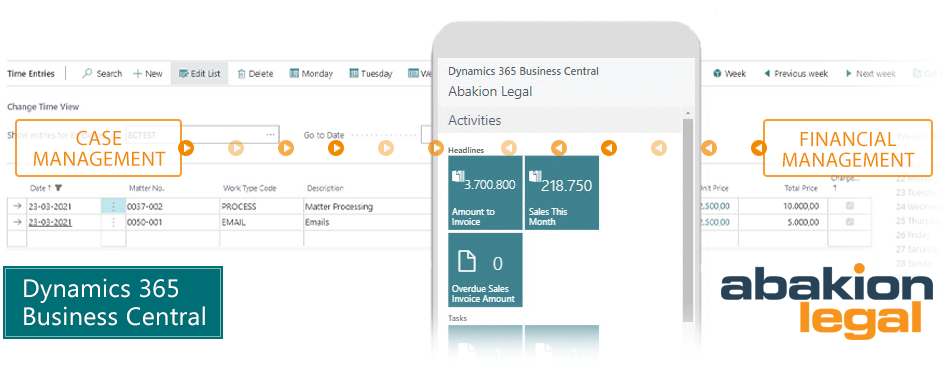
Abakion Legal features
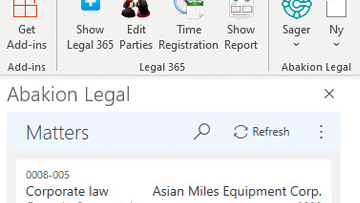
Use Abakion Legal inside Outlook
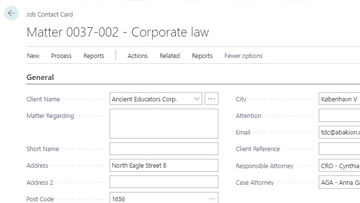
Matter overview in Abakion Legal

Role Center as the entry point
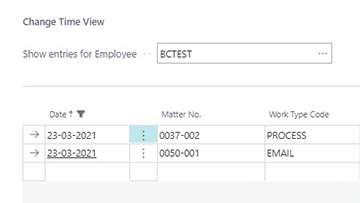
Overview of time recording
As a lawyer, you can access your documents and reports, and have all case management features available on all your devices, both online and offline.
Abakion Legal is designed so that you, the lawyer, work only in Outlook. Relevant features are brought together in your Outlook, and you save time by doing everything in one workflow.
Without your needing to do anything about it, the accountant has everything to hand that they need for issuing invoices and handling all financial management. This is the advantage of having your case processing and financial management in the same system.
FOR THE LAWYER:
- Use drag-and-drop to journal documents directly in Outlook.
- Mailmerge documents in seconds.
- Invoice time worked straight from Outlook.
- Structure your work and get a clear perspective.
FOR THE ACCOUNTANT:
- Invoicing data is always ready – without the lawyers needing to transfer data or do anything.
- Based on Microsoft’s Business Central, the solution gives the accountant a complete system for financial management, cash flow management and much more.
Get your work done in Outlook
Use Abakion Legal directly in Outlook. Abakion Legal will locate by itself the cases that an email relates to. You can open a case and view key case details such as outstanding time and amounts. And you can open it in a bigger window to see the details.
Edit cases in Outlook
You can edit cases and contacts directly in the right-hand pane of Outlook. And you can open the case card and access all features while working on the case.
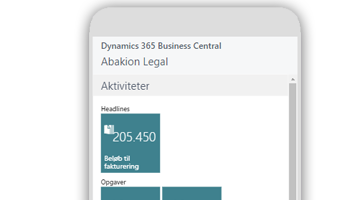
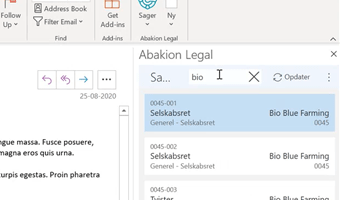
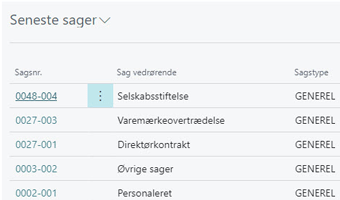
Handle trust accounting in minutes
Keep track of the client funds account, create an account statement for each client and carry out trust account adjustment. Query balances in a few minutes – and post the adjustment yourself.


TALK TO A HUMAN
Ask a question and talk to Christian Solon
about your needs.
Phone +45 53 75 40 19 | sol@abakion.com