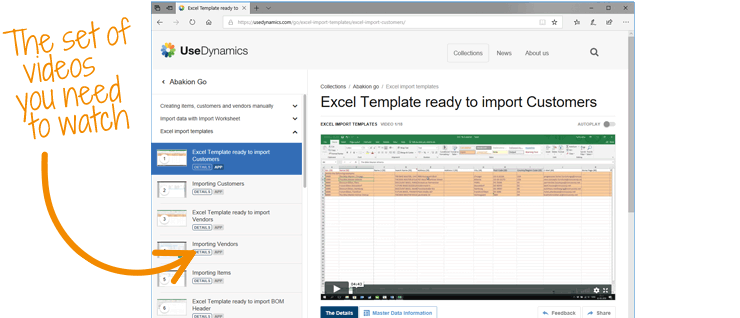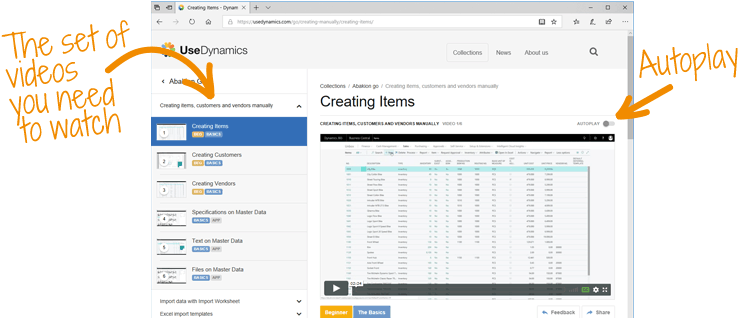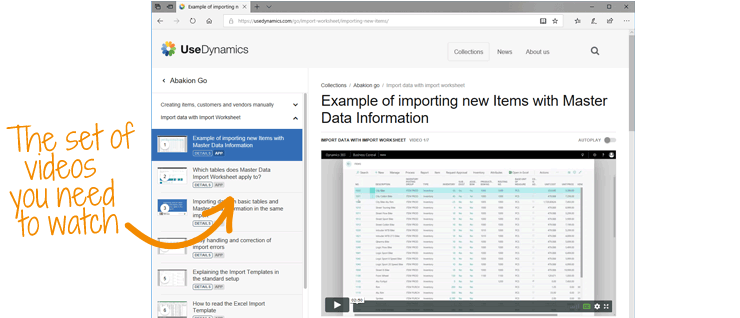Import master data
Import master data
Now it’s time to migrate master data from your old ERP solution to your new Business Central.
How to use import templates in Excel
You should now watch a series of videos about using Excel templates to import master data to your Business Central. Watch more »
Templates
You can download the Excel templates described in the videos here:
Alternative import options
You can also add master data manually in Business Central, or you can use the Import Worksheet tool for data not covered by the templates, we have supplied. Read about these two options in the following paragraphs:
You can watch a series of videos about adding data manually. Watch more »
You can watch a series of videos about importing master data to your Business Central. Watch more »
Learn more about Master Data
I you are importing more than just basic customer, vendor and item data, it’s good to begin by planning how master data should be structured in your new Business Central.
You may have customized your old ERP-solution by adding additional fields to tables, because you have registration needs that are unique for your company. You now have the job to decide where these custom master data will end up in Business Central.
Click here to learn more about managing Master Data in Business Central

The Master Data tool
Your solution includes the Master Data tool, and it allows you to design your own data structures. Start by watching these two videos – to get an idea of what the solution can do:
The app can do a lot more than what you have just seen in the two videos, and if you want to take full advantage of it, dive into these collections of videos about Master Data Management:
It is a good idea to master the structure of master data from the beginning. It is difficult to change later. And so, we come to the 2 tasks you have to do now:
- Check for data from your old system that doesn’t have an obvious location in your new Business Central.
- Decide how the master data should be structured and create the fields you need in your new solution. This is especially important for Items, Customers and Vendors.
Migrate master data
You are now ready to import Customers and Vendors. And, if you have Items, now is the time to import those, too.
There are a lot of videos you need to watch now. The videos explain how to input data manually – or you can import it using Excel templates that we have prepared for you. A bit further down, you will find links to the Excel templates designed for the import function you see in the videos.
There may be other, more detailed, data that you want to import before you get started. This may be things like sales prices that vary from customer to customer – or perhaps bills of materials, if you use those. You will also find below a link to videos describing how to do all this.
Optional service:
Migration of Master Data
Assisted by a consultant from Abakion
If you don’t want to do all tasks yourself, you can purchase this standardized add-on service.
Get help from an experienced data consultant from Abakion to migrate your master data to your new Business Central. We will help you with the task in the following steps:
- We introduce you to the Excel templates, explain how they are used, and the dependencies you must be aware of. We help you plan the data migration.
- This one is your task: You must paste your existing data into the Excel templates. You are typically the right one to do this, because you know your own data and your own company. If you have questions along the way, we are of course ready to help.
- We evaluate the quality and validity of our data, and if we encounter minor issues, we correct them.
- We import your data to Business Central, and we post all data in the correct order to make sure that you have the best possible data validity in Business Central.
To order this service, please write to:
abakion@abakion.com
Migration of
Master Data
- Customer
- Vendor
- Items
- Bank Accounts
- G/L Opening Balance
- Open Customer Entries
- Open Vendor Entries
- Open Sales Orders (no swimming items)
- Open Purchase Orders (no swimming items)