Manage third-party logistics warehouses with 3PL Manager
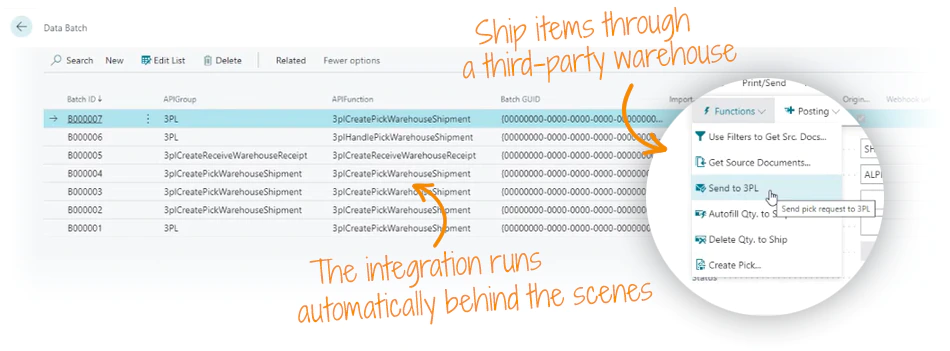
3PL Manager enables you to manage your third-party logistics warehouse locations as part of your sales and purchase processes. This is third-party logistics, abbreviated 3PL or TPL.
 Send Sales Orders and Warehouse Shipments to a third-party warehouse for shipment. Send Sales Orders and Warehouse Shipments to a third-party warehouse for shipment. |  Direct Purchase Orders to an external warehouse and stay in control in your Business Central. Direct Purchase Orders to an external warehouse and stay in control in your Business Central. |

Let’s go through the process of 3PL in Business Central:
- If the item was in your own warehouse, you would send the picking instruction to a scanner. But when the item is in a third party warehouse, you simply select “Send to 3PL”. This way, you ask your external warehouse to manage this order and ship it to the customer. The functionality in Business Central is identical for both cases – you just have someone else to ship it.
- When the warehouse has shipped your order, your Business Central receives an update, and the Warehouse Shipment (or Inventory Pick or Sales Order depending on your configuration) in Business Central is updated. On the document you can see the 3PL status: ‘Received at warehouse’, and later ‘Shipped’.
- The similar functionality is available for Purchase Orders and Purchase Receipts. When you purchase items, you send the purchase to the 3PL warehouse to let them know. And when the items arrive, your Business Central is notified that the items are received and available.
Abakionist Ihre zentrale Anlaufstelle für Apps
Book a presentation of the 3PL and Shipping concept
We frequently host presentations of this app, which is part of our 3PL and Shipping Manager concept, and everybody is welcome to sign up and participate. We will begin with a demonstration of the apps, and then you can ask any question you may have.
Pick a date in the list – and book it in your calendar.
| Dato | Kursus | Book now |
|---|---|---|
| 08AUG | Presentation and demonstration of Abakion’s apps related to Shipping Integrations: Shipping Manager and 3PL Manager – with Q&A. In English | Book now |
Main points about 3PL Manager
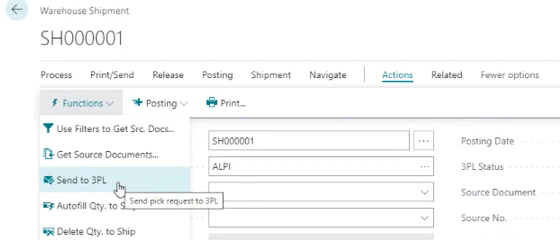
Send to 3PL
The function “Send to 3PL” on the Sales, Warehouse and Purchase documents are the only functionality you really need to know. The integration is configured in the back-end, and you don’t need to care about it, unless you are a consultant who wants to set this up on your own.
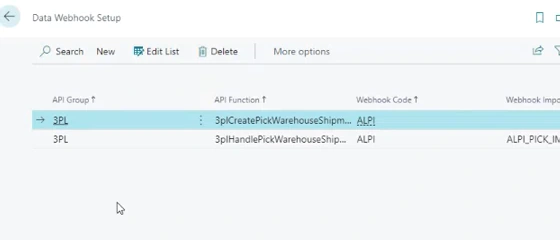
Configuration of a 3PL-supplier
It is easy to enable a new 3PL-supplier integration in 3PL Manager. If you use a 3PL-supplier we have not encountered previously, we can configure the integration in a few days work.
Erste Schritte mit der der App
Jetzt herunterladen und installieren
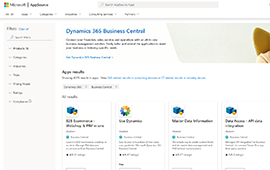
Lesen Sie die Schritt-für-Schritt-Anleitung
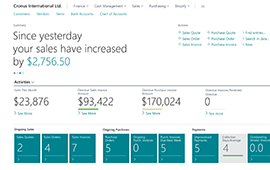
Videos mit Benutzerhandbuch ansehen
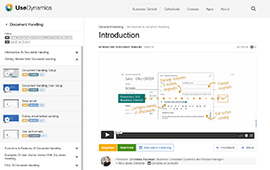
3PL Manager Preise
Einzelne Anwendung
Der Preis für einen Benutzer beträgt 120,00 DKK.
Je mehr Benutzer Sie abonnieren, desto billiger wird jeder einzelne. Video über das Preismodell ansehen »
Als Teil des App-Bundles
Mit einem echten Menschen sprechen
Sprechen Sie mit unseren App-Managern Bo H. Hansen und Thomas Halse über Preise und Abonnements:
[email protected]
Wir werden auf Englisch antworten. Sie können uns gerne auf Deutsch schreiben, unsere Antwort erfolgt jedoch voraussichtlich auf Englisch.
Unterstützung
Wenn Sie spezielle Fragen zur Funktionalität oder zu den ersten Schritten haben, können Sie unser Support-Team unter [email protected] kontaktieren. oder rufen Sie uns an unter +45 70 23 23 17. Wir helfen Ihnen bei der Suche nach den richtigen Videoanleitungen, falls vorhanden.
Wir bemühen uns, Ihnen so schnell wie möglich eine qualifizierte Antwort zukommen zu lassen, mindestens innerhalb von 24 Stunden, oft aber viel schneller.
Wir halten Sie stets darüber auf dem Laufenden, wer Ihre Support-Anfrage bearbeitet und wie schnell Sie mit einer Antwort rechnen können.



