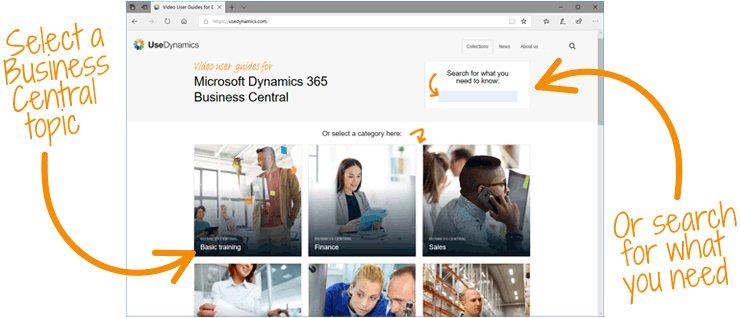Training
Training
At this point, it is a good idea to learn as much as you can about the functionality of Microsoft Dynamics 365 Business Central. In the Abakion Go concept, your training is based on online self-study.
There is a comprehensive selection of videos on usedynamics.com for you to dive into, and you can watch as many instructional videos as you like.

Optional service:
Training Sessions
Held by an instructor from Abakion
If you don’t want to do all tasks yourself, you can purchase this standardized add-on service.
Get help from an experienced Business Central instructor from Abakion. Select one of our standardized training sessions, and a our teacher will conduct a 3-hour training on Microsoft Teams with up to 6 participants from your organization.
We have standardized training material covering all the available modules, and each participant will receive the training material as PDF.
To order this service, please write to:
abakion@abakion.com
Introduction to Business Central
In this training session, we focus on the general structure and basic understanding of the user interface in Business Central. We start in the role center (start page) and the go into the different types of lists and card pages and navigating between these using the search function and how to personalize them.
We then move on to filtering of data in the system, how to use the Excel integration and the most commonly used shortcut keys. You will also get an overview of where to find additional help to continue your journey into being a confident user of Business Central. We recommend that you start with this session before moving onto the other courses.
General Finance
In this training session we focus on general accounting setups in Business Central. We start with the overview and understanding of the basic setups relevant for the finance departments including Chart of Accounts, Dimensions and Posting Setups and the move on to setups relevant for month/year closing processes such as currency exchange rates and controlling posting- and accounting periods.
Be aware that this session is heavy on general setups. The practical side regarding daily work in the finance is in the “Finance – Daily processes” and “Finance – periodic processes” courses.
Finance – daily processes
In this training session we focus on daily finance related processes in Business Central. We start with creation of master data relevant for this module including a new account in the Chart of Accounts, a dimension with dimension values and a bank account. We then move into daily finance processes including general journals and reconciliation, how to handle cash receipts, generate payment journals, deferral using deferral templates and how to apply/unapply entries after posting.
Finally, we look at the transaction entries generated in the module and tips for navigation. Be aware that this session focuses on the “practical” daily work in the finance department. For a deep dive into the setups choose the “General Finance” course and for more finance processes consider the “Finance – periodic processes” course.
Finance – periodic processes
In this training session we focus on periodic finance processes in Business Central. We start by covering customer statements and reminder processes including the required setups. We then move on to the VAT posting setup and the process of handling VAT statements and settlements. We then cover currency adjustments and finally budgeting and most used standard financial reports.
For a deep dive into the setups choose the “General Finance” course and for more daily processes consider the “Finance – daily course” course.
Abakion Apps
In this training session you will get a short general introduction to Abakions standard apps, which extend standard functionality in Business Central. We start with an overview on apps in general and then focus on out three most used apps:
– Master Data Information
– Document Handling
– Document Customizer
We end the session with a look at the Use dynamics learning portal, which offers free training videos for most of our apps as well as standard Business Central.
Purchase / Vendor
In this training session we take a dive into purchase processes in Business Central. We start with the vendors which is one of the core master data entities for most companies. We go through the process of how to create them – focusing on the most important fields – and how to create relevant related data such as prices and discounts. This will include a short introduction to Abakions Master Data Information App, which can be used to add additional specifications to the vendors directly in the user interface, instead of making custom code to add fields in the system.
We then move into daily inventory processes including the document flow from quote over order and invoice as well as return orders and credit memos. Finally, we look at the transaction entries generated in the module and tips for navigation and most used standard purchase and vendor reports.
Sales / Customers
In this training session we take a dive into sales processes in Business Central. We start with the customers which is one of the core master data entities for most companies. We go through the process of how to create them – focusing on the most important fields – and how to create relevant related data such as prices and discounts. This will include a short introduction to Abakions Master Data Information App, which can be used to add additional specifications to the customers directly in the user interface, instead of making custom code to add fields in the system.
We then move into daily sales processes including the document flow from quote over order and invoice as well as return orders and credit memos. Finally, we look at the transaction entries generated in the module and tips for navigation and most used standard sales and customer reports.
Inventory / Items
In this training session we take a dive into inventory processes in Business Central. We start with the items, which is one of the core master data entities for most companies. We go through the process of how to create them – focusing on the most important fields – and how to create relevant related data such as cross references, extended texts, locations and units of measure.
This will include a short introduction to Abakions Master Data Information App, which can be used to add additional specifications to the items directly in the user interface, and generate automatic item texts based on these, instead of making custom code to add fields in the system. We then move into daily inventory processes including inventory adjustments (item journal), the item reclassification journal and physical Inventory journals. Finally, we look at the transaction entries generated in the module and tips for navigation and most used standard inventory reports.